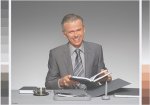Hi guys,
We are using the following workflow: Calibrated screen Eizo CG277 (5000K, 80 cd/m2, gamma 2,2) -> exporting pdfx4 from InDesign with FOGRA52 > Printing on an Epson SureColor P500 via GMG ColorProof that is calibrated for FOGRA52 (paper GMG OBA Matte 150). The print is measured and passed the FOGRA52 standard. The problem is that the print has quite a bit more red than the screen...
Any ideas why they don't match better? The client is using the pictures for both print AND web, so if we compensate to make them look less red on the proof, they will look too green on the web... (unless we make two versions)
Should we trust the calibrated screen or the calibrated proof printer?
We are using the following workflow: Calibrated screen Eizo CG277 (5000K, 80 cd/m2, gamma 2,2) -> exporting pdfx4 from InDesign with FOGRA52 > Printing on an Epson SureColor P500 via GMG ColorProof that is calibrated for FOGRA52 (paper GMG OBA Matte 150). The print is measured and passed the FOGRA52 standard. The problem is that the print has quite a bit more red than the screen...
Any ideas why they don't match better? The client is using the pictures for both print AND web, so if we compensate to make them look less red on the proof, they will look too green on the web... (unless we make two versions)
Should we trust the calibrated screen or the calibrated proof printer?