Hi,
I'm creating a custom profile for my scanner using a Wolf Faust - Fuji Crystal Archive it.8 target. as I scan iamges printed on that paper.
The craeted profile is perfect in regards to color, however it gives me banding/posterizing in the highlight areas that are not there on the scan that does not have a profile assigned.
I tested this on both an epson 10.000xl and 11.000xl and it happens on profiles craeted for both scanners.
There are 2 reference files supplied, one regular (when there is a black backing on the scanner) and one for white backing (which the epson's have).
I've craeted profiles with both reference files, but both have the banding.
For creating the profiles I use Roughprofiler.
in case anyone wants to have a look, here is a link to a zip folder in dropbox containing:
- it.8 target scan (no profile)
- 2 reference files for that target
- 2 profiles I have created
- the scan of the image (no profile), that is attached here as a screenshot showing the issue.
https://www.dropbox.com/s/qyrbdc3zryfbgtu/IT8_TARGET.zip?dl=0
any suggestions to solve this?
I'm not too technical regarding icc profiles etc. just a basic understanding.
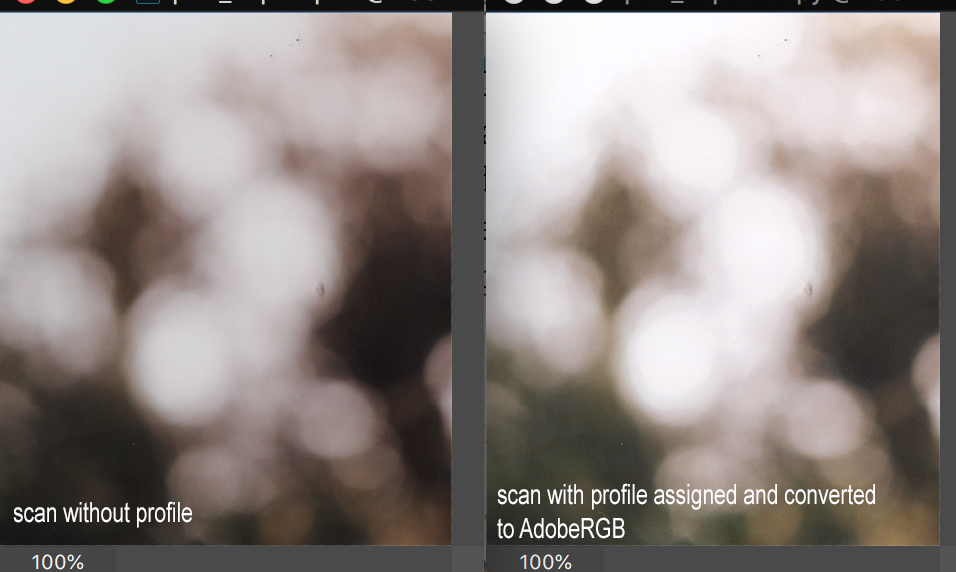
I'm creating a custom profile for my scanner using a Wolf Faust - Fuji Crystal Archive it.8 target. as I scan iamges printed on that paper.
The craeted profile is perfect in regards to color, however it gives me banding/posterizing in the highlight areas that are not there on the scan that does not have a profile assigned.
I tested this on both an epson 10.000xl and 11.000xl and it happens on profiles craeted for both scanners.
There are 2 reference files supplied, one regular (when there is a black backing on the scanner) and one for white backing (which the epson's have).
I've craeted profiles with both reference files, but both have the banding.
For creating the profiles I use Roughprofiler.
in case anyone wants to have a look, here is a link to a zip folder in dropbox containing:
- it.8 target scan (no profile)
- 2 reference files for that target
- 2 profiles I have created
- the scan of the image (no profile), that is attached here as a screenshot showing the issue.
https://www.dropbox.com/s/qyrbdc3zryfbgtu/IT8_TARGET.zip?dl=0
any suggestions to solve this?
I'm not too technical regarding icc profiles etc. just a basic understanding.













