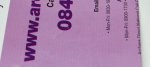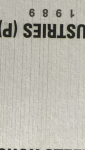gordo
Well-known member
A printer in the UK contacted me with a problem with lines appearing in flat tint screen builds. I can't figure out the cause. Any ideas?
Some details: 150lpi AM Elliptical dot shape 2400 dpi CtP. Heidelberg Web 8 Press. The banding marks which you can see in the attached photo appear laterally across the press – Gear Side to Operator side. They are approximately 2-3mm wide. Plates have been imaged in both Landscape and Portrait and the banding stays in the same position on press. Plates tested: Kodak Sword Excel and Kodak XD imaged on a Trendsetter 3244F, Quntum 800 and Magnus VLF – still the same problem.
Plates imaged on an Agfa CtP run on this press do not have the banding problem.
Most artifacts like this that I'm aware of occur in the press direction - not across the web. If it is CtP imaging related you'd think the banding would change direction when imaging was switched from portrait to landscape - but in this case it doesn't, which suggests a press problem. But the same plates imaged on an Agfa CtP don't have the problem - which suggests a CtP problem.
Any ideas?
thx, gordon p
Some details: 150lpi AM Elliptical dot shape 2400 dpi CtP. Heidelberg Web 8 Press. The banding marks which you can see in the attached photo appear laterally across the press – Gear Side to Operator side. They are approximately 2-3mm wide. Plates have been imaged in both Landscape and Portrait and the banding stays in the same position on press. Plates tested: Kodak Sword Excel and Kodak XD imaged on a Trendsetter 3244F, Quntum 800 and Magnus VLF – still the same problem.
Plates imaged on an Agfa CtP run on this press do not have the banding problem.
Most artifacts like this that I'm aware of occur in the press direction - not across the web. If it is CtP imaging related you'd think the banding would change direction when imaging was switched from portrait to landscape - but in this case it doesn't, which suggests a press problem. But the same plates imaged on an Agfa CtP don't have the problem - which suggests a CtP problem.
Any ideas?
thx, gordon p