StillWaiting
Well-known member
Hi all,
Using PitStop with Esko Automation Engine v14.1
Here's what I'm trying to accomplish:
Select the spot color "ScreenWhite" and change it to 0% fill of that color and change it to not overprint.
OR
Select the spot color "ScreenWhite" and change it to 0% of CMYK and change it to not overprint, without adding CMYK to the file.
Thanks for any help that you can pass along.
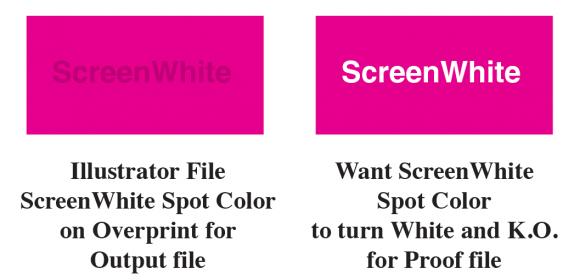
Using PitStop with Esko Automation Engine v14.1
Here's what I'm trying to accomplish:
Select the spot color "ScreenWhite" and change it to 0% fill of that color and change it to not overprint.
OR
Select the spot color "ScreenWhite" and change it to 0% of CMYK and change it to not overprint, without adding CMYK to the file.
Thanks for any help that you can pass along.














