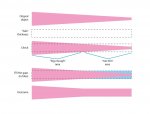Dario
Well-known member
Suppose you have some hairlines and you have to fix them: everything is fine since you can do it quickly in Acrobat too.
Suppose those hairlines aren't lines but tiny rectangles (such as 'expanded' strokes): how do you preflight them? Can you?
Suppose you have tiny vector objects - such as an 'art nouveau' logo with lots of 'branches' and so on - you can't actually print it using your printing method (now I'm talking about foil stamping). How do you fix them?
I'd like a method to check if the actual thickness of an object is under a given size, and then it to enlarge it only where needed.
I know my English sucks, so please see the picture; I hope it'll be more clear.
Do you know any way to do something like this?
Suppose those hairlines aren't lines but tiny rectangles (such as 'expanded' strokes): how do you preflight them? Can you?
Suppose you have tiny vector objects - such as an 'art nouveau' logo with lots of 'branches' and so on - you can't actually print it using your printing method (now I'm talking about foil stamping). How do you fix them?
I'd like a method to check if the actual thickness of an object is under a given size, and then it to enlarge it only where needed.
I know my English sucks, so please see the picture; I hope it'll be more clear.
Do you know any way to do something like this?