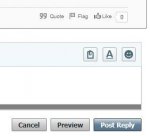gordo
Well-known member
Question: when you open a post to read it, do you see a flag icon in the bottom right? It's supposed to be there so that you can flag a post as spam. However, that flag button doesn't show up on my screen. Does it show up on yours? If so, could you post a screen grab of it so that I can comoare it to what I see?