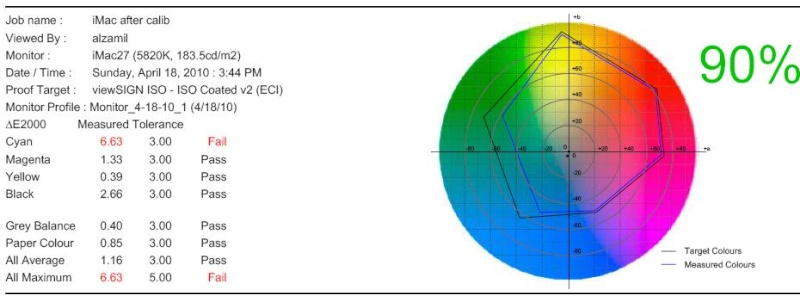I'm looking for feedback from anyone using the new iMacs for color accuracy.
Is it possible to get a decent representation of your hard proof on your iMac?
I don't need it for contract proofing, I just want to be able to do color correction and have a decent representation of what will print.
Is it possible to get a decent representation of your hard proof on your iMac?
I don't need it for contract proofing, I just want to be able to do color correction and have a decent representation of what will print.