kewlbigdan
Active member
We are having issues on a narrow web, P9 Markandy, Subsurface print on clear, 4 AR. Dupont DFUV, UV Inks. LED UV Curing lights.
Plates stepped using an ESKO Imaging Engine 18.1, imaged on a Esko CDI.
On the first step image we get a heavy magenta as you can see from the photos. (Thats the actual color difference, not my camera)
Other parties involved in the investigation have found the dot pattern in the stepped tiff files are not exactly identical and have determined this is what is causing the issue. See attached.
Has anyone seen a small dot pattern create such wild print results?
And more importantly, does anyone have a suggestion.


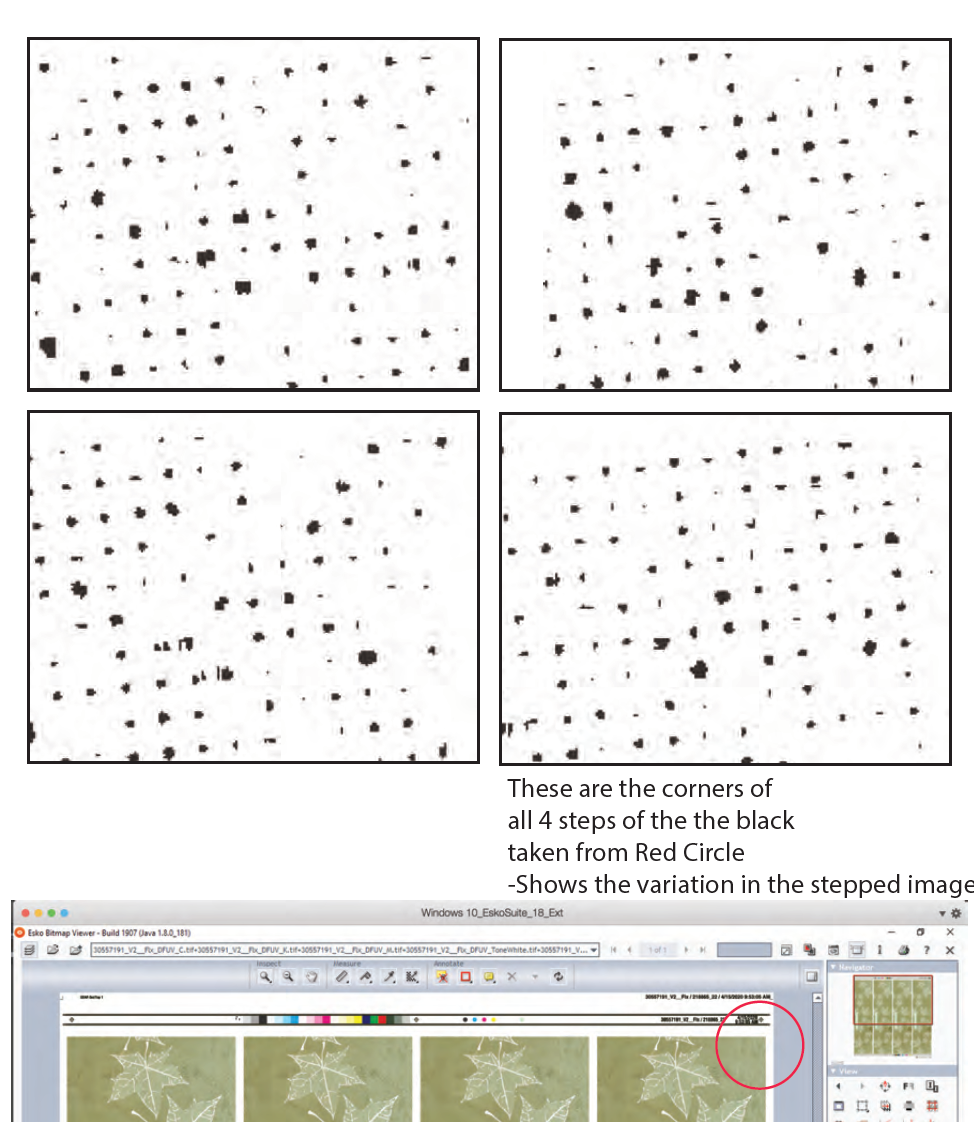



Plates stepped using an ESKO Imaging Engine 18.1, imaged on a Esko CDI.
On the first step image we get a heavy magenta as you can see from the photos. (Thats the actual color difference, not my camera)
Other parties involved in the investigation have found the dot pattern in the stepped tiff files are not exactly identical and have determined this is what is causing the issue. See attached.
Has anyone seen a small dot pattern create such wild print results?
And more importantly, does anyone have a suggestion.
















