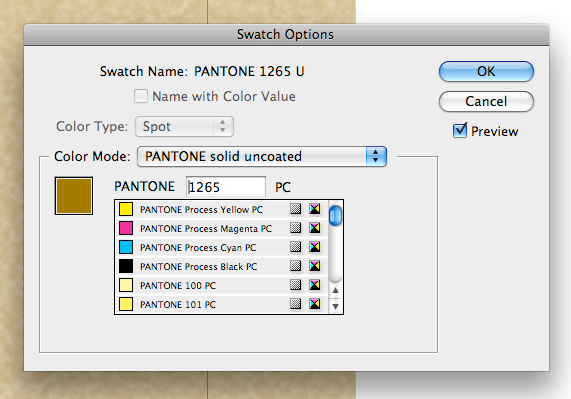OptimistPrinters
New member
My indesign has been acting pretty funky lately and I can't figure out what's going on. I've tried finding it in the help menu and on the Adobe Forums... no such luck.
Basically, I'll try to add a Pantone swatch to my panel, but it's refusing to be a spot color! It'll automatically switch to a process color. I've gone into ink manager where there's a box to check if you want all spots to convert to process and that box is definitely not checked.
In my Swatch Options panel, the color type IS Spot, my color mode is PANTONE solid uncoated, yet where I have the color selected says "PC" and once I click "OK" is shows up in my panel as process. I feel like maybe it's a glitch or something because when I select solid uncoated, it should say "U" after my Pantone number.
I'm pretty much at my wit's end. I need to be able to fix it, just not sure how. I've even threw a hail mary and restarted both the program and my computer.
Any advice or help will be GREATLY appreciated.
Basically, I'll try to add a Pantone swatch to my panel, but it's refusing to be a spot color! It'll automatically switch to a process color. I've gone into ink manager where there's a box to check if you want all spots to convert to process and that box is definitely not checked.
In my Swatch Options panel, the color type IS Spot, my color mode is PANTONE solid uncoated, yet where I have the color selected says "PC" and once I click "OK" is shows up in my panel as process. I feel like maybe it's a glitch or something because when I select solid uncoated, it should say "U" after my Pantone number.
I'm pretty much at my wit's end. I need to be able to fix it, just not sure how. I've even threw a hail mary and restarted both the program and my computer.
Any advice or help will be GREATLY appreciated.