Iceprinter
Active member
Hello guys 
Our new Konica Minolta 12000 is doing this: (see photos)
Random spots all over. You can almost crop the spot of the paper. Spots, like there is something in the toner or in the developer. The cyan was doing this (only cyan) and the tech-guy changed out the cyan developer unit and it seem to go away. Now it seems to be in the magenta unit.
Any ideas?
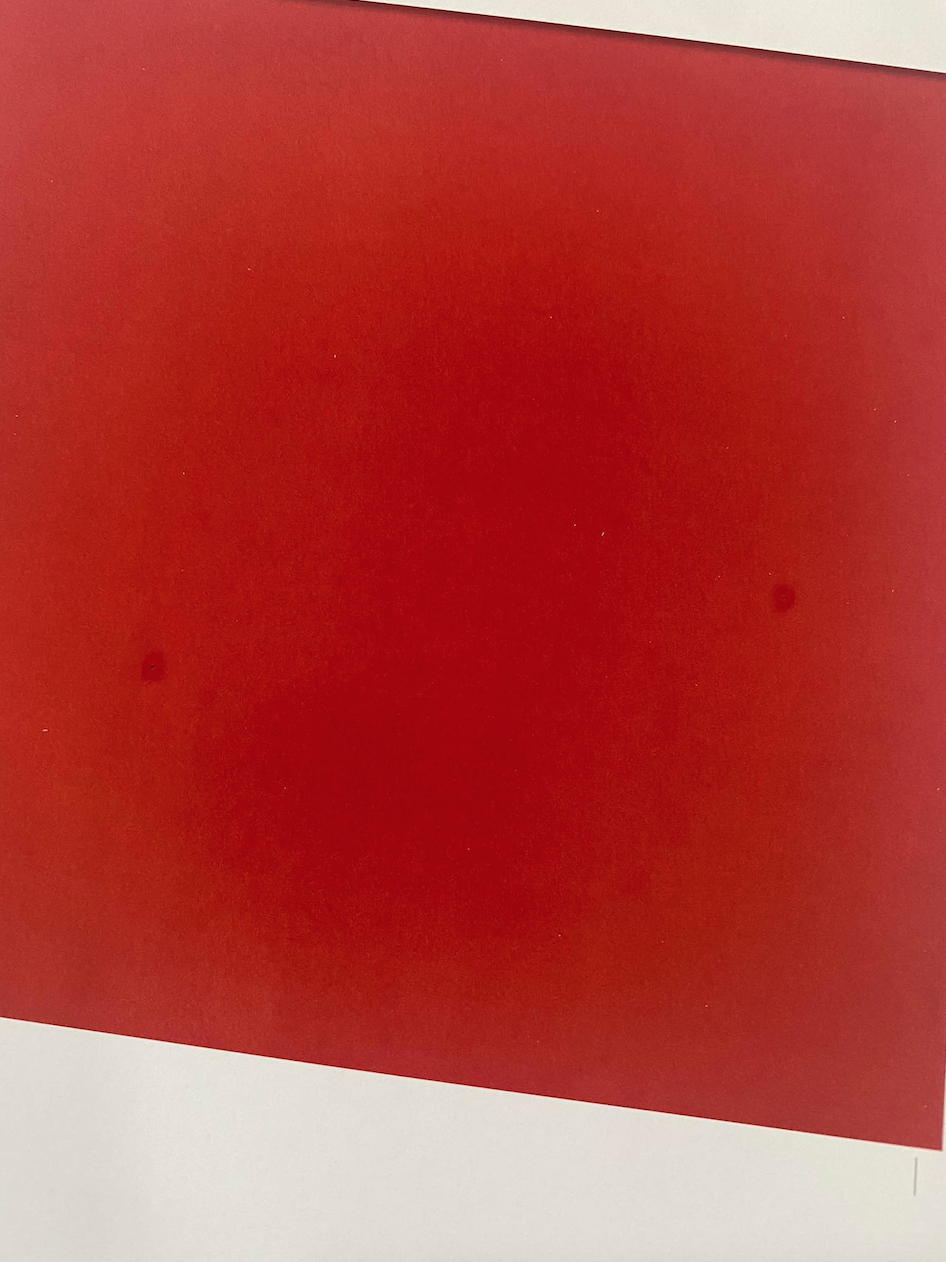
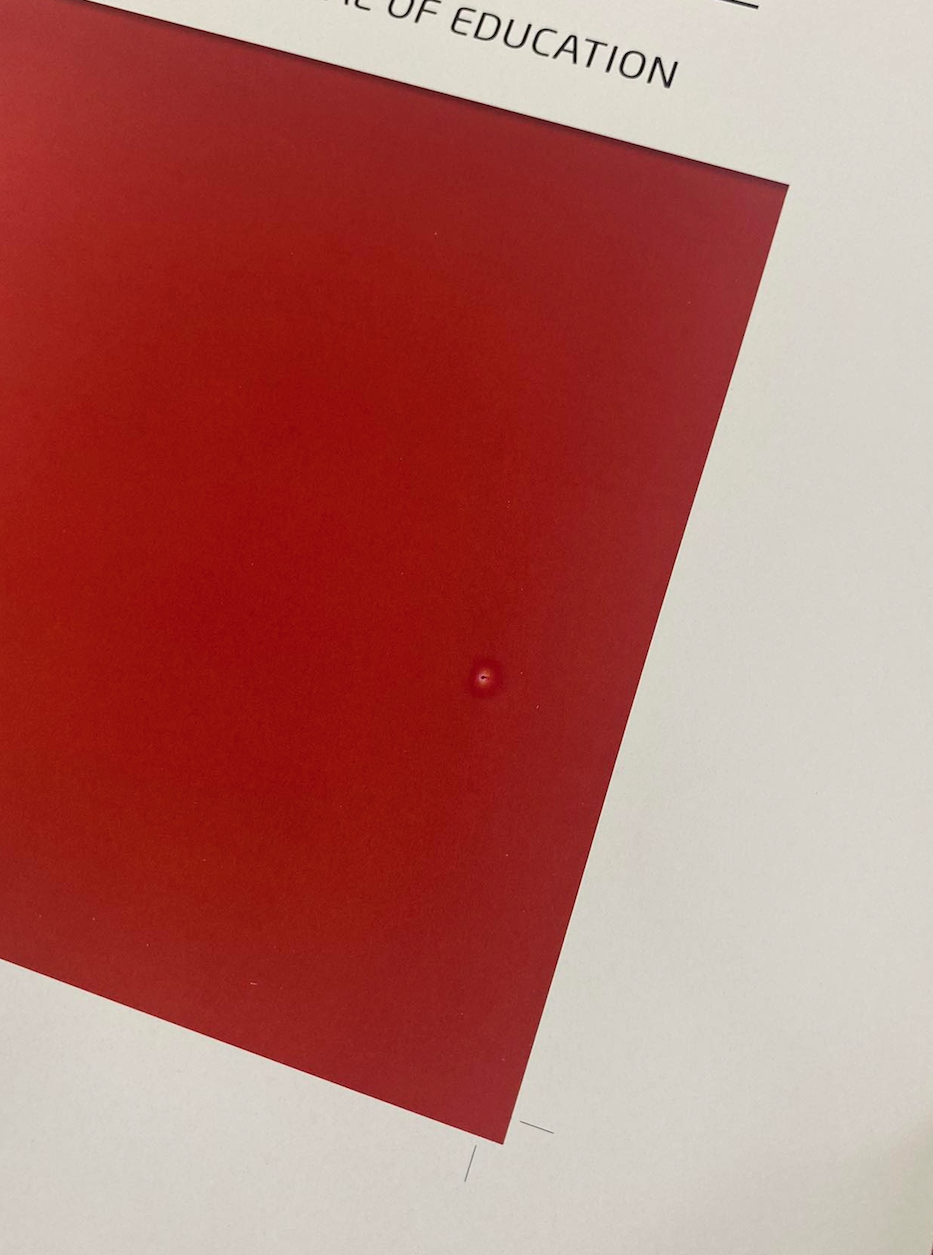
Our new Konica Minolta 12000 is doing this: (see photos)
Random spots all over. You can almost crop the spot of the paper. Spots, like there is something in the toner or in the developer. The cyan was doing this (only cyan) and the tech-guy changed out the cyan developer unit and it seem to go away. Now it seems to be in the magenta unit.
Any ideas?









