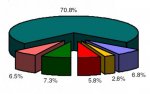The graph is jagged in word until the PDF conversion. My working assumption is that the graph engine within the MS Office applications does not use very smart vector equations to map the shapes. <sarcasm> I guess maybe the coding behind more refined shapes would be too expensive for such a wealthy company. </sarcasm> . If you open one of the jagged graphs in Illustrator and see how many points and paths there are you begin to see rather than have a shape that requires 2 points and a single path has 6,000. This is why the print engine within MS Office applications reduces the number of points based upon the DPI output setting. If you use 4,000 dpi you get say 1,000 points mapping the shape of the circle rather than 200 at 1200 dpi. You should be warned that the preflight processing and RIP time may increase dramatically with so many vector points to be processed/trapped/ripped.
buckeye,
Check your private messages for my e-mail/contact.