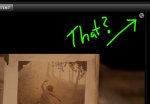It means the file has been developed in Bridge (or Adobe Camera Raw). There is an XMF file with information how to process the image. In bridge jpg, tif, NEF, DNG, RAW, CR2 files (did i miss any?) can be developed. Developing can include fixing white balance, exposure, clarity, vibrance, curves, hue saturation, de-noiseing, sharpening, vingeting, cropping, spot-healing etc all non-destructively. Problem is that if you place the files in InDesign this information is ignored (which I have lised on my wish list since bridge came out). The file processing can be applied, but then will not keep it's non destructive nature, unless you apply it by opening in Photoshop as a smart object.
Bridge is a great pre-processor for photoshop, and by right clicking an image you can choose to develop with a preset or "previous settings" wich means getting a consistent feel on a photo shoot is just a click or two away.
I guess that was more than you asked for.