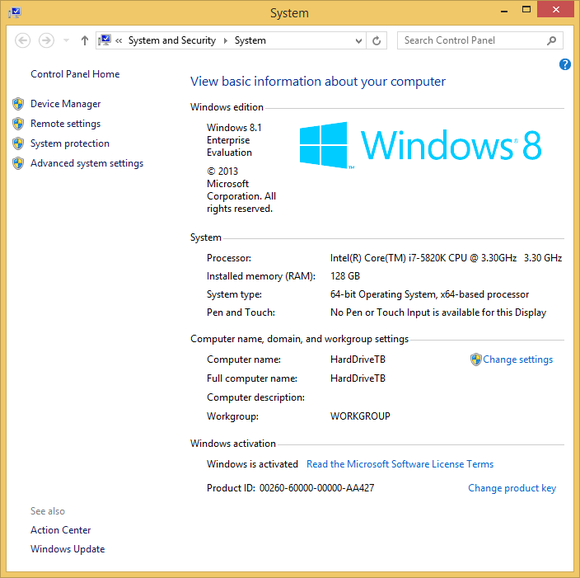David Milisock
Well-known member
Not sure I'm posting in the right area. Ok we do a lot of window graphics UNFORTUNATELY! We get PSD and PSB files that are just awful, 1.5 GB files ad for 3 edits and a save it took 3 1/2 hours if we getsmart objects we just pray and get more coffee. Not one file but many dozens of files over the last year so I started looking elsewhere.
​I always did my creation of these types of files in CorelDraw and Photo-PAINT, for the above mentioned scenario we'd look at a total of 40 minutes to get the original 1.5 GB file proofed and cut into12 tifs for the individual windows and Corel has been great at putting in PhotoZoom Pro to enlarge low res images. The problem has been that while Photo-PAINT has what's needed for almost all prepress needs, transparency, masks, LAB, CMYK and N color, even layering, (called objects in PP) they have been remiss in adding features that fix the assorted CRAP photos we get today.
In comes their other product which I've began seriously testing, Pantshop Pro X8, the name in my opinion should not have pro in it but I guess it separates if from the lesser version. This product has been worth my time in terms of my training, it has built in features that easily take care of the off color, lens distortion and other image issues we get from the modern world in a nearly total automated fashon. If used in conjunction with the CorelDraw Graphics suite its a much faster solution to these problems
​I always did my creation of these types of files in CorelDraw and Photo-PAINT, for the above mentioned scenario we'd look at a total of 40 minutes to get the original 1.5 GB file proofed and cut into12 tifs for the individual windows and Corel has been great at putting in PhotoZoom Pro to enlarge low res images. The problem has been that while Photo-PAINT has what's needed for almost all prepress needs, transparency, masks, LAB, CMYK and N color, even layering, (called objects in PP) they have been remiss in adding features that fix the assorted CRAP photos we get today.
In comes their other product which I've began seriously testing, Pantshop Pro X8, the name in my opinion should not have pro in it but I guess it separates if from the lesser version. This product has been worth my time in terms of my training, it has built in features that easily take care of the off color, lens distortion and other image issues we get from the modern world in a nearly total automated fashon. If used in conjunction with the CorelDraw Graphics suite its a much faster solution to these problems