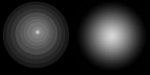Hello,
Im having trouble with vanishing/gradientt, applies to any application and file format. see attached. on the left side is how the vanishing looks like in our film. on the right side is my goal... how can I achieve a smooth(right) vanishing in our output? we always end up with staggered vanishings(Left side).
we're using Dolev 800v with PSM 7.1 rip. is there any settings that we need to set to achieve a smooth vanishing?
Thanks in advance.
Im having trouble with vanishing/gradientt, applies to any application and file format. see attached. on the left side is how the vanishing looks like in our film. on the right side is my goal... how can I achieve a smooth(right) vanishing in our output? we always end up with staggered vanishings(Left side).
we're using Dolev 800v with PSM 7.1 rip. is there any settings that we need to set to achieve a smooth vanishing?
Thanks in advance.
Attachments
Last edited: