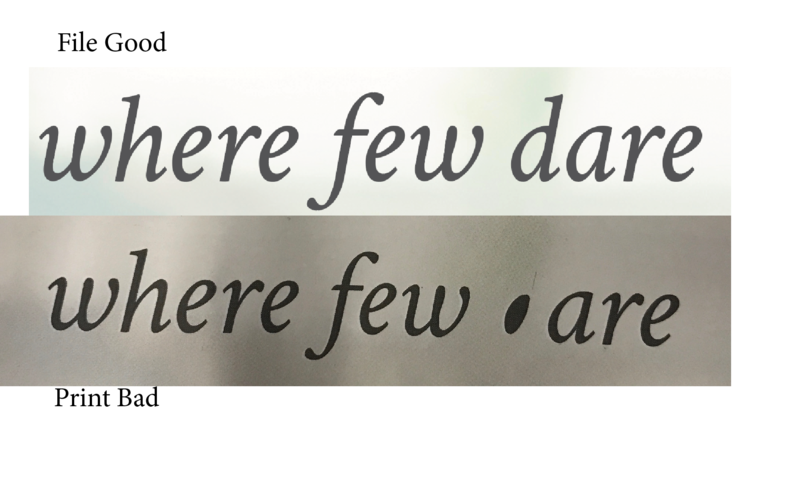wonderings
Well-known member
I got a job from a design house we use regularly. Normally problem free, and this is probably not their problem but I cannot figure it out. We have a 16 page job, proofs printed fine, PDF's look great, signed off and approved for press. I make the plates. Pressman is running the next day and pulls off the first sheet for approval. Anywhere the font crimson text italic is used the lowercase letter "d" is missing and substitute with a weird shape dot (looks like it fits in the circle of a lower case d). Cannot see anything wonky with the working file in Indesign. It is the same as the text surrounding it and it happens throughout the job, anywhere that font, and only that font is used. Crimson text bold italic no issue, just Crimson text italic. Anyone ever had anything like this? I have had font issues before, though rare, but never an issue with a single letter of a font where everything else looked fine. It is repeatable, made a new file used the font, just the letter "d" in 100% black and same thing. Is this a weird corruption of the font?
To fix it I converted the imposed PDF fonts to curves and we have the presses running again. Had to toss 12 plates because of the issue. Any thoughts?
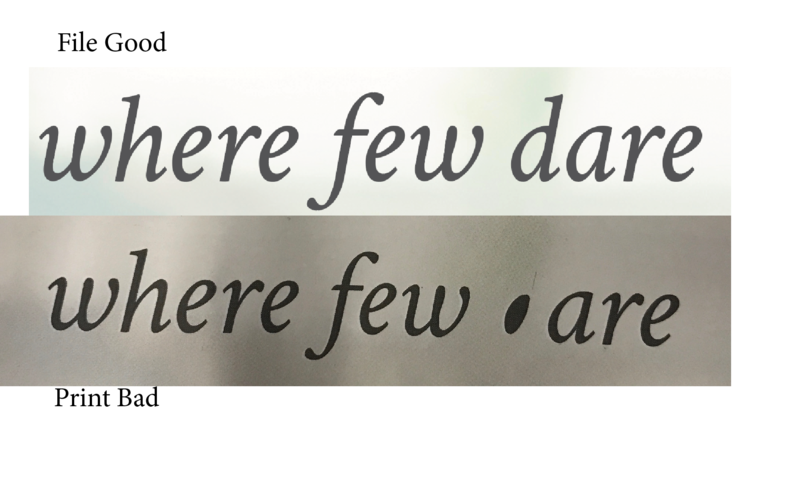
To fix it I converted the imposed PDF fonts to curves and we have the presses running again. Had to toss 12 plates because of the issue. Any thoughts?