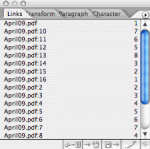Our print shop does a lot of newsletters, which our clients often supply as multi-page PDFs. I then use InDesign to impose the PDFs as 2-up printer spreads, using the Links palette to keep track of which pages are on each spread. Curiously, when I have the palette "Sort by Name," the PDF's page numbers are sorted alphabetically, not numerically:
newsletter.pdf <-- (page 1 has no number)
newsletter.pdf:10
newsletter.pdf:11
newsletter.pdf:12
newsletter.pdf:2
newsletter.pdf:3
newsletter.pdf:4
...and so on. (See attached .gif for a screen dump.)
Is there a way to get the page numbers to sort numerically? I can't be the only one who's wondered this, but a Google search was fruitless. Many thanks in advance! Our e-mail: printnw [at] viclink [dot] com.
System info: We're running CS2 on a G4 under OS X 10.3.9.
newsletter.pdf <-- (page 1 has no number)
newsletter.pdf:10
newsletter.pdf:11
newsletter.pdf:12
newsletter.pdf:2
newsletter.pdf:3
newsletter.pdf:4
...and so on. (See attached .gif for a screen dump.)
Is there a way to get the page numbers to sort numerically? I can't be the only one who's wondered this, but a Google search was fruitless. Many thanks in advance! Our e-mail: printnw [at] viclink [dot] com.
System info: We're running CS2 on a G4 under OS X 10.3.9.