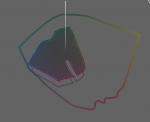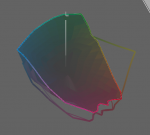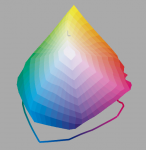Hi all,
so I have tried to measure my first output profile for our Xerox Versant 180 printer (with EFI Fiery, Color Profiler Suite 4.5 and ES-2000 and Command Workstation 6). I am not 100% sure that the result I achieved is actually correct or the best possible. Let me explain my procedure:
1) in CWS I created new calibration settings for Coated 300 (with printer screen mode set to 200 dot as that is what we use for all our jobs).
2) CWS then printed 3 copies of the calibration targets (51 unsorted) on 300 gsm Expression gloss paper
3) took the 3rd copy and measured it with ES-2000
4) then I let the CPS to print out the patches for the output profile (M0 measurement mode, Patch layout 4028)
5) after measuring all the patches, I let it create the new output profile without modifying any of the settings
If I print with this output profile, the results are generally OK. Maybe a little bit of magenta tint in photos. But when I inspect the profile and see the gamut - I see some strange things happening in the magenta area - look at the attached picture. Why is this happening and should that make me worried? Or is it normal and I should be calm?
Also, if I add for example ISO COATED V2 to the comparison (see second attached picture), it's gamut is mostly smaller than the one of my profile - which I guess is OK (just confirms that digital print has wider gamut than offset?) Except for the "bottom right" corner of the gamut - there the ISO COATED V2 profile is much wider in gamut. Is this a problem? How would it show in regular prints like photos or flyers? And if this is a problem - why is it happening and what do I do to fix it?
Thanks for any input.
so I have tried to measure my first output profile for our Xerox Versant 180 printer (with EFI Fiery, Color Profiler Suite 4.5 and ES-2000 and Command Workstation 6). I am not 100% sure that the result I achieved is actually correct or the best possible. Let me explain my procedure:
1) in CWS I created new calibration settings for Coated 300 (with printer screen mode set to 200 dot as that is what we use for all our jobs).
2) CWS then printed 3 copies of the calibration targets (51 unsorted) on 300 gsm Expression gloss paper
3) took the 3rd copy and measured it with ES-2000
4) then I let the CPS to print out the patches for the output profile (M0 measurement mode, Patch layout 4028)
5) after measuring all the patches, I let it create the new output profile without modifying any of the settings
If I print with this output profile, the results are generally OK. Maybe a little bit of magenta tint in photos. But when I inspect the profile and see the gamut - I see some strange things happening in the magenta area - look at the attached picture. Why is this happening and should that make me worried? Or is it normal and I should be calm?
Also, if I add for example ISO COATED V2 to the comparison (see second attached picture), it's gamut is mostly smaller than the one of my profile - which I guess is OK (just confirms that digital print has wider gamut than offset?) Except for the "bottom right" corner of the gamut - there the ISO COATED V2 profile is much wider in gamut. Is this a problem? How would it show in regular prints like photos or flyers? And if this is a problem - why is it happening and what do I do to fix it?
Thanks for any input.