kaiserwilhelm
Well-known member
Ventura 13.1
Identical Acrobat installed from the Adobe Cloud.
First screen shot is the function that is now missing - Show Home Screen When All Documents Are Closed. (Big Sur 11.6)
Second is a screenshot from Ventura 13.1
Any idea where this went to? REALLY want it back.
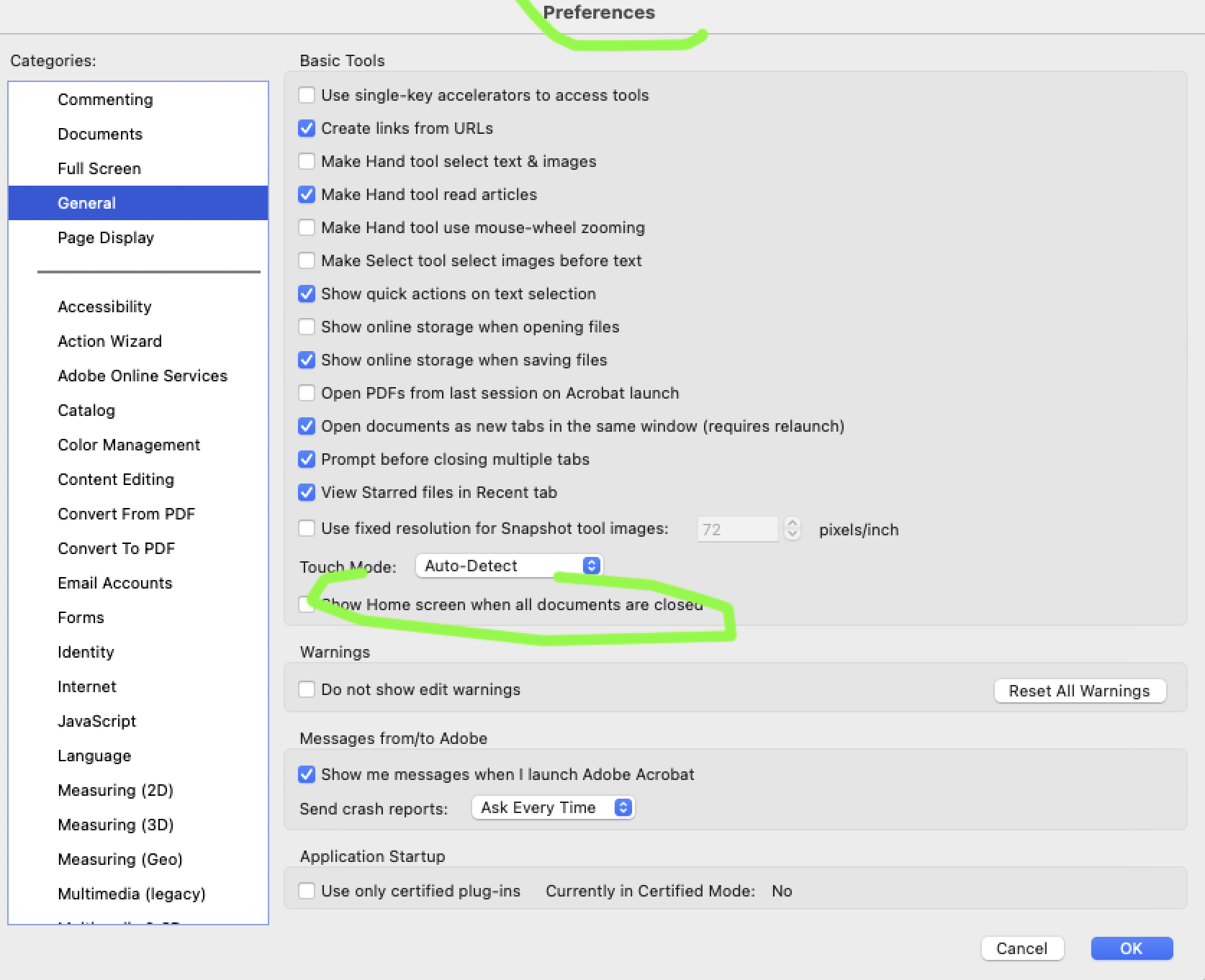
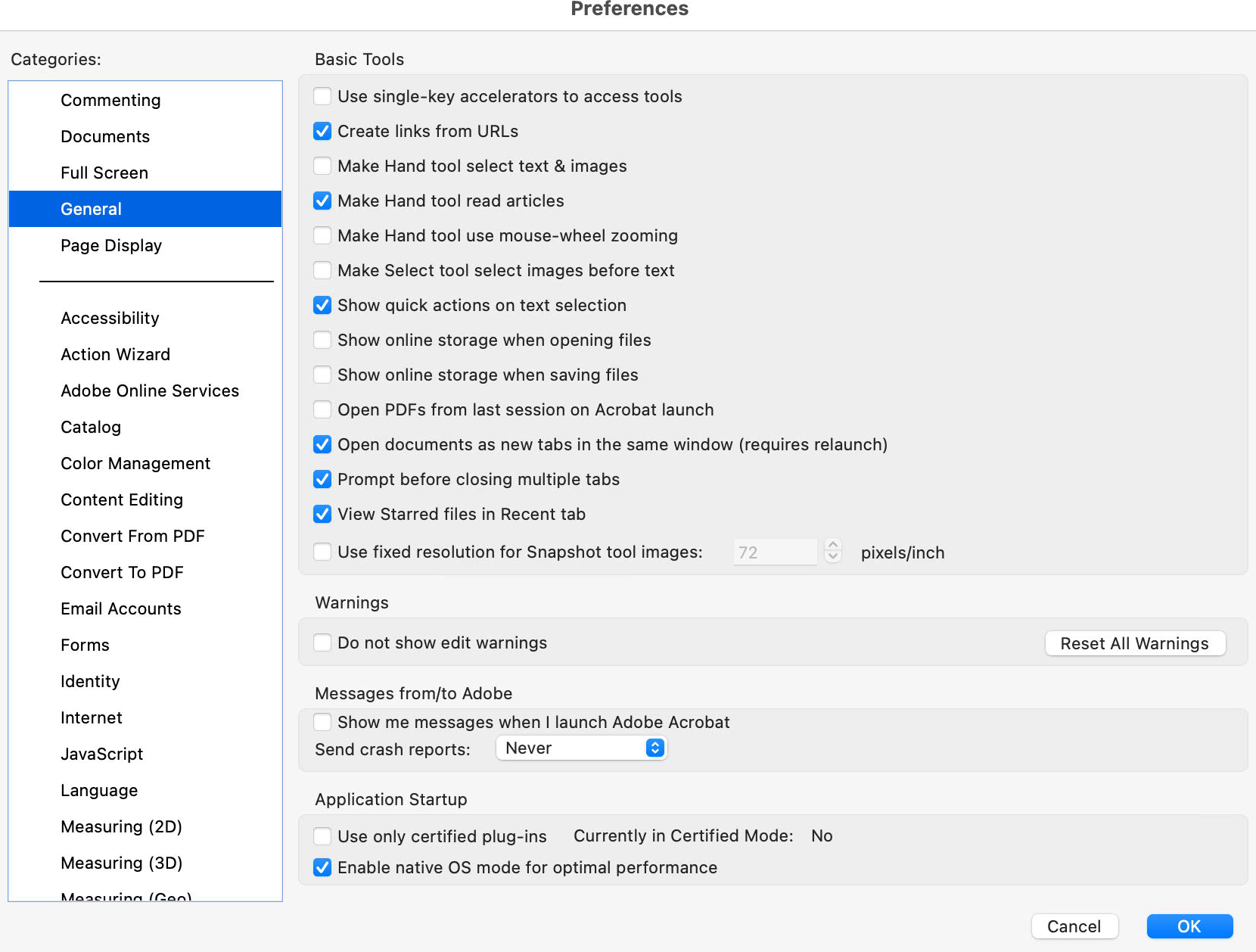
Identical Acrobat installed from the Adobe Cloud.
First screen shot is the function that is now missing - Show Home Screen When All Documents Are Closed. (Big Sur 11.6)
Second is a screenshot from Ventura 13.1
Any idea where this went to? REALLY want it back.











