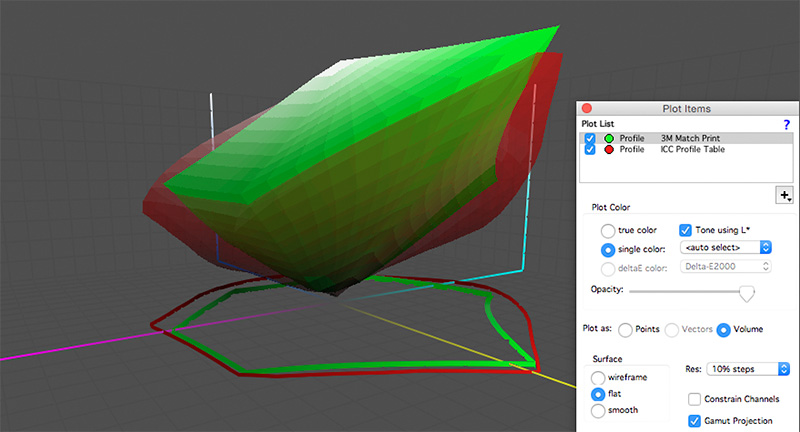pauly92
Well-known member
I've been digging around in onyx's program files to see what's inside, to see if there's some reason why onyx creates the media profiles so poorly.
I found a folder (forgot the name) but it had all these default profiles listed. DefaultCMYK, DefaultCMYKO, DefaultCMYKOG ect and the rest of the printer ink configurations.
The only time i've seen this list in onyx is when choosing your ink configurations in media manager for your printer.
I also found "defaultcmyk" (lower case) in a few folders inside the main one with the defaults. the lowercase names profile looked like the default oce 480xt print profile that you get from the onyx profile/driver downloader.
Now out of curiosity, i put them through a soft proof in photoshop, and stunned.. the colour output was nearly identical to the onyx generated profiles i have made in the past. (tested a number of them) All the default profiles looked exactly the same. Muddy reds, dull blues ect, all terrible and not acceptable.
So then i decided to put them all though Color Think Pro3. This is where it got interesting. ALL of them except 1 (CMYKOVG i think) came up as 3M Match Print profiles. All identical gamut size. So then to compare i loaded up one of my onyx generated profiles. What do you know, it was much larger than the defaultCMYK (3M Match Print) profile. I also loaded up profiles made (on the same material) in i1P & Basiccolor.
all 3 are exactly the same size.
So it seems Onyx is generating it's profiles by restricting it's colour to 3M Match Print specifications. I changed some of the files to a CGATS CRPC7 profile and just renamed them to the default names. I tried to regenerate a profile and see if any changes have been made. But it was still the same.
So if some how there's a way to change this default profile to something else with a larger gamut range like CGATS CRP7, Then onyx's (award winning..) profile engine would actually create a decent profile.
I found a folder (forgot the name) but it had all these default profiles listed. DefaultCMYK, DefaultCMYKO, DefaultCMYKOG ect and the rest of the printer ink configurations.
The only time i've seen this list in onyx is when choosing your ink configurations in media manager for your printer.
I also found "defaultcmyk" (lower case) in a few folders inside the main one with the defaults. the lowercase names profile looked like the default oce 480xt print profile that you get from the onyx profile/driver downloader.
Now out of curiosity, i put them through a soft proof in photoshop, and stunned.. the colour output was nearly identical to the onyx generated profiles i have made in the past. (tested a number of them) All the default profiles looked exactly the same. Muddy reds, dull blues ect, all terrible and not acceptable.
So then i decided to put them all though Color Think Pro3. This is where it got interesting. ALL of them except 1 (CMYKOVG i think) came up as 3M Match Print profiles. All identical gamut size. So then to compare i loaded up one of my onyx generated profiles. What do you know, it was much larger than the defaultCMYK (3M Match Print) profile. I also loaded up profiles made (on the same material) in i1P & Basiccolor.
all 3 are exactly the same size.
So it seems Onyx is generating it's profiles by restricting it's colour to 3M Match Print specifications. I changed some of the files to a CGATS CRPC7 profile and just renamed them to the default names. I tried to regenerate a profile and see if any changes have been made. But it was still the same.
So if some how there's a way to change this default profile to something else with a larger gamut range like CGATS CRP7, Then onyx's (award winning..) profile engine would actually create a decent profile.