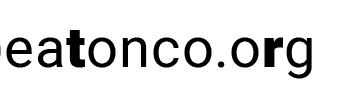@Bill Ward - You say that “everything looks fine” in the PDF file you received from the customer. Exactly what do you mean by “everything looks fine?” Is the PDF file a PDF/X-4 file? Did you validate that all fonts referenced in the PDF file are in fact embedded? Did you run Acrobat Preflight against the file, specifically looking for whether all fonts are embedded? Just because a PDF file “looks fine” on the screen (and I assume you are referring to viewing the file in Adobe Acrobat), it doesn't necessarily mean that at least, in terms of fonts, that everything is indeed “fine.” If a font used by text in the PDF file is not embedded, if that font is at least installed on your system, Acrobat will render the text using the font installed on your system – such fonts are not necessarily (nor likely) installed on your printer / RIP / DFE.
If in fact Acrobat Preflight indicates that a particular font (or part of a font) is not embedded, you can use Acrobat Preflight to embed that font such that it does print correctly.
Although
@SoggyWinter does provide a “solution” that may work, the problem with
converting fonts to outlines often results in overly bold-looking text and/or distortions in fine details, especially for smaller point sizes, lower resolutions, and/or highly-detailed fonts.
Going forward, you should always insist on PDF/X files (preferably PDF/X-4) or if the content is coming from non-graphic arts-based applications such as Microsoft Office, the PDF files should be created with options that embed the fonts. (Note that the
Save as PDF feature of Microsoft Office as opposed to the
Adobe Save as PDF feature that is available as part of Adobe Acrobat is known to have significant problems with embedding fonts that aren't TrueType-based fonts!!
- Dov