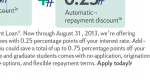amybest222
Well-known member
For some reason in our department using a customer suplied font.. almost all computers are displaying the "kearning" differently. I have Font finagler/ Ive run sudo commands as it suggests on Extensis website / downloaded cocktail to clean the caches but still no luck.. It is ever so slight( see screen shot) where there is no space there is too much space)
my HD system fonts folder only has about 9 fonts that the system needs.. Any suggestions? It was caugt comparing the client supplied pdf > this is realy frustrating since we all work "clean" and use font management as well. there is too much space around the date and commas
my HD system fonts folder only has about 9 fonts that the system needs.. Any suggestions? It was caugt comparing the client supplied pdf > this is realy frustrating since we all work "clean" and use font management as well. there is too much space around the date and commas
Attachments
Last edited: