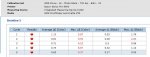Nickpre123
New member
Hello, So I'm having a bit of trouble getting my 9900 to calibrate and pass verification, and I was hoping someone might have an idea on how I could solve the problem. I'm running GMG ColorProof 5, using a Epson 9900 with Epson ink, and using GMG ProofPaper semiMatte 250.
So last week my proofs started failing verification with the MaxDelta E failing just above 6.0. I assumed it was a change in environment so I began an AutoCali but could not calibration to pass either, again it was the MaxDelta E that was too high.
First things first I ran a head check and a cleaning, no luck. Our 9900 has a ILS20 spectro proofer so I took that off and cleaned the whole thing for dust, examined the lens and made sure the calibration tile was clean, still no luck.
At this point I worked though the GMG "Tips and tricks for x900 checklist" the steps are as followed.
1. shake up ink
2. clean white tile
3. printhead cleaning
4. nozzle check
5.print head alignment uni-directional
6. print head alignment bidirectional
7. determine roll tension
8. determine paper feed adjustment.
I also tried putting in a new roll of paper hoping maybe the old one was defective.
I worked through all of those steps and adjusted the roll tension and paper feed and was hoping to have success but basically got the same exact results that I was already having.
I did realize that if I increased the duration of the power drying from 30secs to 2mins I could get a GRACoL Verification to pass with a Max delta E between 5.5 and 6. SWOP still won't drop below 6.5.
The auto Calibrations settings had a power drying time of 2mins and still kept failing on the Max delta E for Color so I tried changing that to an Air dry for 10min but still had no luck.
I also lowered the tolerance of the AVG Delta E for color form 3 to 2 hoping to get things tightened up a bit. no luck.
I've attached a screen shot of my last attempt at calibrating so you can see the range of numbers I'm getting.
It should also be noted that I am running a 4880 right next to the 9900 and it is having no problems so I have a feeling it's not a change in temp or humidity.
I make no claim so be a printing expert so if it looks like I'm doing something that does not make any sense please call me out.
Anyone got any suggestions?
So last week my proofs started failing verification with the MaxDelta E failing just above 6.0. I assumed it was a change in environment so I began an AutoCali but could not calibration to pass either, again it was the MaxDelta E that was too high.
First things first I ran a head check and a cleaning, no luck. Our 9900 has a ILS20 spectro proofer so I took that off and cleaned the whole thing for dust, examined the lens and made sure the calibration tile was clean, still no luck.
At this point I worked though the GMG "Tips and tricks for x900 checklist" the steps are as followed.
1. shake up ink
2. clean white tile
3. printhead cleaning
4. nozzle check
5.print head alignment uni-directional
6. print head alignment bidirectional
7. determine roll tension
8. determine paper feed adjustment.
I also tried putting in a new roll of paper hoping maybe the old one was defective.
I worked through all of those steps and adjusted the roll tension and paper feed and was hoping to have success but basically got the same exact results that I was already having.
I did realize that if I increased the duration of the power drying from 30secs to 2mins I could get a GRACoL Verification to pass with a Max delta E between 5.5 and 6. SWOP still won't drop below 6.5.
The auto Calibrations settings had a power drying time of 2mins and still kept failing on the Max delta E for Color so I tried changing that to an Air dry for 10min but still had no luck.
I also lowered the tolerance of the AVG Delta E for color form 3 to 2 hoping to get things tightened up a bit. no luck.
I've attached a screen shot of my last attempt at calibrating so you can see the range of numbers I'm getting.
It should also be noted that I am running a 4880 right next to the 9900 and it is having no problems so I have a feeling it's not a change in temp or humidity.
I make no claim so be a printing expert so if it looks like I'm doing something that does not make any sense please call me out.
Anyone got any suggestions?