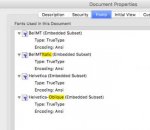Anyone know of a way to locate all italics in a PDF? We have a large number of legacy files we're converting to digital by OCR, save as .rtf, place into Indesign and format. Works well but all formatting has to re-applied to prep them for importing into our system and the most time consuming part of that is having to manually scan all the pages for any italics and apply that back to the text. It's scattered throughout so you have to look closely and that takes a lot of time.
Or any other ideas? Possible to locate it in the .rtf files somehow but those aren't the originals, the originals are PDFs in this case. For info sake, these are old Pagemaker files, most of which we were able to export to .rtf and convert pretty straight forward, but we have some that would not work to do that on because of font issues, we're working with many languages, Russian being this particular one.
Thanks for any input
Or any other ideas? Possible to locate it in the .rtf files somehow but those aren't the originals, the originals are PDFs in this case. For info sake, these are old Pagemaker files, most of which we were able to export to .rtf and convert pretty straight forward, but we have some that would not work to do that on because of font issues, we're working with many languages, Russian being this particular one.
Thanks for any input