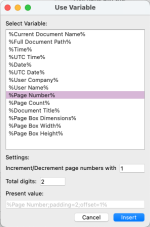TJ-421
Member
I'm trying to use PitStop Pro (V23)'s Add Data Matrix action to create a 2D code containing sheet number, sheet count and our job number to add to booklet impositions, for finishing on our newly-acquired Ibis Smart-binder. I've worked out the basic 2D code setup, but the baked-in variables are just a hair off from what I need: where the Ibis is looking for sheet 1 of 7, sheet 2 of 7, etc.; PitStop offers variables for page 1 of 14, and so on. I can get from page number to sheet number by applying the data matrix action to only my odd-numbered pages, but is there some secret variable for sheet count that's not shown in the attached list? Alternatively, is there some way I can take the %Page Count% variable and sneak in an instruction to divide the result by two as the action is running?
Much obliged!
Much obliged!