RVNG
Well-known member
Hi Folks,
Prinect nubie question... On the Prinect GUI, some of our jobs are flagged with a little hand (see attached). When it has this flag it doesn't allow for new PDFs to be imported. I can do everything else but... does anyone know what the icon means and how to have it return to a normal 'fully editable' state?
Thanks,
Christian
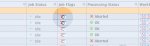
Prinect nubie question... On the Prinect GUI, some of our jobs are flagged with a little hand (see attached). When it has this flag it doesn't allow for new PDFs to be imported. I can do everything else but... does anyone know what the icon means and how to have it return to a normal 'fully editable' state?
Thanks,
Christian











