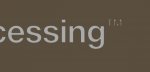If your proofing system essentially assumes that inks are completely transparent, there may be no easy way to do it. I use a different system than you (Agfa Printdrive), and this is the only way it works. I'm assuming yours is the same way, but hopefully someone who's familiar with it will reply.
If the inks are assumed to be completely transparent (as process inks nearly are), then any assumed ink sequence would make no difference to the color calculation, and it would only appear as though the metallic ink is underneath the others because you naturally expect it to hide them. If you can make a proof as you wish, then you should also be able to have an opaque white ink that would completely erase what's underneath it on the proof (not that there's any reason to do that - just saying that if you could do one you could do the other).
If your system is limited to transparent ink calculations, you could cheat by creating a fake proof (probably not a good idea), or maybe just output a sheet from a proofer (not necessarily a color proofer) that has only the metallic ink on it and use it as an overlay of the color proof. Then you could see the metallic ink more accurately by itself, since it will just about knock out everything else. We do this with 4 color + spot jobs sometimes so a customer can see if something that should be in the spot ink is process color.
If I had a job like this in our Printdrive (it stores 1 bit TIFF's from the RIP and makes the proofs and plates), I could copy the metallic image four times and reassign the copies to act as masks of each of the process inks. This would hide the trapping under the metallic ink on the proofs without having to RIP the job twice. I would then disable the masking images when plating. Maybe you could apply the same concept to your situtation.
If anyone is familiar with Colorproof, please join in. I don't want to finish off the thread with my half-ignorant response.