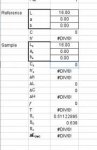Bill W
Well-known member
Greetings,
I have created a zipped Excel file (see attached) that will calculate C, H and dE (CMC2:1) to G7 based on the readings from my 528. I use this file when setting up our flexo presses, as I have found it is more accurate to average 3 consecutive readings.
My challenge is with black. I am not a math whiz. A friend sent me an Excel file with the formulas, and I just re-linked them with the cells in my file that are filled in from my 528 readings. Since the black has no C or H, the formula to report tolerance falls apart.
Is there someone out there that would be willing to send me an Excel file that has a formula that will work for black, or tell me how to adjust the formula to work for black.
Thanks.
-Bill-
I have created a zipped Excel file (see attached) that will calculate C, H and dE (CMC2:1) to G7 based on the readings from my 528. I use this file when setting up our flexo presses, as I have found it is more accurate to average 3 consecutive readings.
My challenge is with black. I am not a math whiz. A friend sent me an Excel file with the formulas, and I just re-linked them with the cells in my file that are filled in from my 528 readings. Since the black has no C or H, the formula to report tolerance falls apart.
Is there someone out there that would be willing to send me an Excel file that has a formula that will work for black, or tell me how to adjust the formula to work for black.
Thanks.
-Bill-