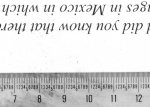Hi all,
I'm having some strange scumming issues. It look like dust particles or something. I say strange because I've never had this problem before, and I haven't changed a thing with my chemistry, ink, plate, or anything. The only thing I've done recently is deglaze all my rollers and blankets, but that seems like it should alleviate problems, not cause them. At first I though maybe I didn't get all the deglazer rinsed off, but I've rinsed everything so many times at this point that it seems impossible. I've adjusted all my pressures, cleaned everything up really good, and no dice. The scumming is more or less all over the print, though heavier in some spots. It persists in the same pattern on each impression, though its different if I make a new plate and start over.
I'm working with polyester laserplates imaged on a hp 5100, printing with a hamada duplicator. Any ideas as to what could be causing this and how I could fix it?
I'm having some strange scumming issues. It look like dust particles or something. I say strange because I've never had this problem before, and I haven't changed a thing with my chemistry, ink, plate, or anything. The only thing I've done recently is deglaze all my rollers and blankets, but that seems like it should alleviate problems, not cause them. At first I though maybe I didn't get all the deglazer rinsed off, but I've rinsed everything so many times at this point that it seems impossible. I've adjusted all my pressures, cleaned everything up really good, and no dice. The scumming is more or less all over the print, though heavier in some spots. It persists in the same pattern on each impression, though its different if I make a new plate and start over.
I'm working with polyester laserplates imaged on a hp 5100, printing with a hamada duplicator. Any ideas as to what could be causing this and how I could fix it?