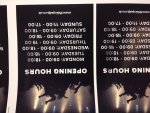Hey everyone,
I'm running a usually reliable and sturdy Z6100 (serviced just before Christmas), but lately i've noticed it's been hacking away the first 20cm or so of the print in four places of equal distance apart across the 1067mm page. The pattern it creates doesn't seem to be perfectly straight either, it's almost in a bit of a wave before tailing off, at which point it continues the print as usual. The console doesn't look to be catching on any of the rollers, i've aligned the printheads, cleaned the printheads and done all of the usual procedures, i've an incline that it may be a paper tension issue but can't be sure. I'm sure a short-term solution may be moving the entire margin down by 20-30cm, but i'd quite like to get to the bottom of it. Any suggestions short of calling an engineer out? Many thanks in advance from a long-term lurker!

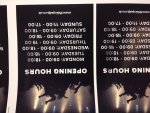

I'm running a usually reliable and sturdy Z6100 (serviced just before Christmas), but lately i've noticed it's been hacking away the first 20cm or so of the print in four places of equal distance apart across the 1067mm page. The pattern it creates doesn't seem to be perfectly straight either, it's almost in a bit of a wave before tailing off, at which point it continues the print as usual. The console doesn't look to be catching on any of the rollers, i've aligned the printheads, cleaned the printheads and done all of the usual procedures, i've an incline that it may be a paper tension issue but can't be sure. I'm sure a short-term solution may be moving the entire margin down by 20-30cm, but i'd quite like to get to the bottom of it. Any suggestions short of calling an engineer out? Many thanks in advance from a long-term lurker!