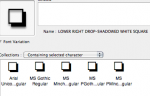kaiserwilhelm
Well-known member
Is there an equivalent Adobe Font for Zapf Dingbats? Not necessarily every glyph....just the Q - which is a white square with a black shadow around it to the right and bottom?
The crux of the matter is this - Zapf will NOT embed. As such, it is giving my GMC Inspire Native Import fits. If I could just hit a key combination in, say, another Adobe font, it would make life SO much easier!
The crux of the matter is this - Zapf will NOT embed. As such, it is giving my GMC Inspire Native Import fits. If I could just hit a key combination in, say, another Adobe font, it would make life SO much easier!