Zerge
Active member
Hello, colleagues.
I recently noticed that overprints are not visible when exporting to a jpg. I have never paid attention to it, and now the customer is confused and asks strange questions.
Changing blending modes is an inelegant solution — overprint attribute works well.
Is it possible for AI to simulate overprints when exporting to a jpg?
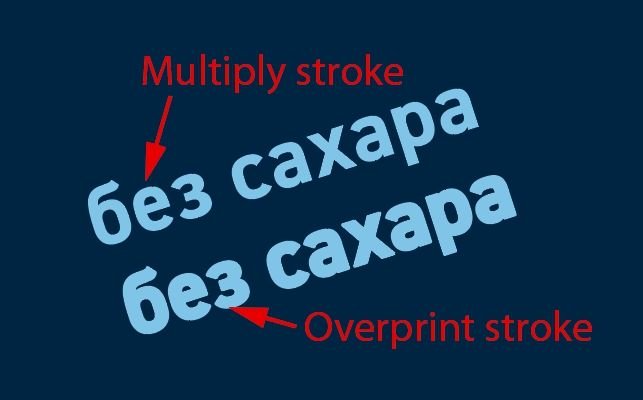
I recently noticed that overprints are not visible when exporting to a jpg. I have never paid attention to it, and now the customer is confused and asks strange questions.
Changing blending modes is an inelegant solution — overprint attribute works well.
Is it possible for AI to simulate overprints when exporting to a jpg?











