You are using an out of date browser. It may not display this or other websites correctly.
You should upgrade or use an alternative browser.
You should upgrade or use an alternative browser.
Automatic Color Slug
- Thread starter Tommyjt
- Start date
J
johnny_jay
Guest
We are still on Preps 5, but we use the text mark $[color_offset]. We also use Prinergy as our front end. Thios may not work with your rip.
We are still on Preps 5, but we use the text mark $[color_offset]. We also use Prinergy as our front end. Thios may not work with your rip.
We are also on Preps 5, and use the text variable mark ($sig_$side_$ color). We have it setup as a Smart Mark group, so it is always positioned in the same spot on the sheet, .25" from the left side and 1" from the bottom, at 90 degrees. That particular Smart Mark group has all of the needed marks for the press sheet, so one click puts in all of the needed marks, including color bars. This makes creating new templates very fast and effortless.
-Sev
Al Ferrari
Well-known member
It's part of Preps.
Al
Al
ericderoos
Member
We are running Preps 5.3.1 and use 3 separate compounded slug lines that capture every detail we could possibly need on an offset job.
Slugline 1 (SmartMark)
$[compound_JobName:_%Jobname%__Date:_%Date%__Time:_%Time%__LPI:%SR%__Dot:%DotShape%] Separations: $[compound_%Angle_offset%_-_%color_offset%]
Slugline 2 (SmartMark)
$[compound_ImpositionPlan:_%ImpPlanName%__Form:_%Sig%__Side:_%SN%__WorkStyle:_%Workstyle%] SheetSize: $SheetWidth x $SheetHeight PlateID: $[PlateID_offset]
Slugline 3 (SmartMark)
$[compound_PlateCurve:_%PlateCalCurve%__PrintCurve:_%CalCurve%]
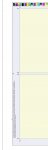

Slugline 1 (SmartMark)
$[compound_JobName:_%Jobname%__Date:_%Date%__Time:_%Time%__LPI:%SR%__Dot:%DotShape%] Separations: $[compound_%Angle_offset%_-_%color_offset%]
Slugline 2 (SmartMark)
$[compound_ImpositionPlan:_%ImpPlanName%__Form:_%Sig%__Side:_%SN%__WorkStyle:_%Workstyle%] SheetSize: $SheetWidth x $SheetHeight PlateID: $[PlateID_offset]
Slugline 3 (SmartMark)
$[compound_PlateCurve:_%PlateCalCurve%__PrintCurve:_%CalCurve%]

Similar threads
- Replies
- 5
- Views
- 616
- Replies
- 2
- Views
- 874
- Replies
- 7
- Views
- 985
- Replies
- 8
- Views
- 989
PressWise
|
A 30-day Fix for Managed Chaos
As any print professional knows, printing can be managed chaos. Software that solves multiple problems and provides measurable and monetizable value has a direct impact on the bottom-line. “We reduced order entry costs by about 40%.” Significant savings in a shop that turns about 500 jobs a month. Learn how……. |












