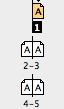LancasterR
New member
Hello everyone,
I work in a Marketing Team for a prominent recruitment agency, and one of my many, many, many roles happens to be Events Manager. Now, I completely wing this role, I was given it as an apprentice within the first 2-3 weeks of starting!
Anyway, over time I have gained a much better understanding of printing, but there's always one thing that has bugged me:
Booklets and the layout of their artwork.
Some printers will do Double-Page or Single-Consecutive without a problem, whereas it can be absolute deal breaker with other companies. The latter are always so happy to suggest you use their Graphics Department to adjust the artwork
Does this all come down to the type of Printers used?
Or is it down to the method of printing?
Is there any way I can figure out a printers preference before contacting them?
Also - are there industry terms for the Double-Page Spread / Single-Consecutive? Some printers understand me perfectly fine, whereas others treat me like an idiot making up terms!
Kind regards,
Richard.
I work in a Marketing Team for a prominent recruitment agency, and one of my many, many, many roles happens to be Events Manager. Now, I completely wing this role, I was given it as an apprentice within the first 2-3 weeks of starting!
Anyway, over time I have gained a much better understanding of printing, but there's always one thing that has bugged me:
Booklets and the layout of their artwork.
Some printers will do Double-Page or Single-Consecutive without a problem, whereas it can be absolute deal breaker with other companies. The latter are always so happy to suggest you use their Graphics Department to adjust the artwork
Does this all come down to the type of Printers used?
Or is it down to the method of printing?
Is there any way I can figure out a printers preference before contacting them?
Also - are there industry terms for the Double-Page Spread / Single-Consecutive? Some printers understand me perfectly fine, whereas others treat me like an idiot making up terms!
Kind regards,
Richard.