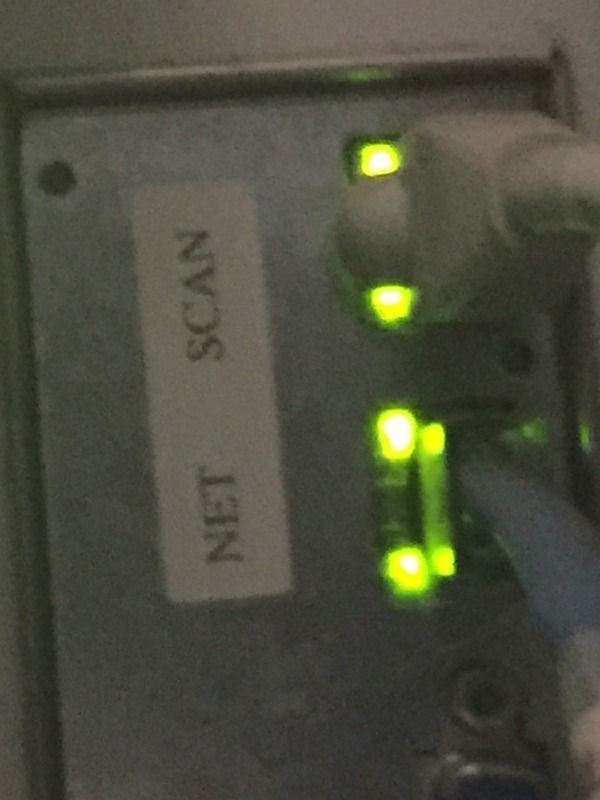Hello everyone,
I have been working on it for hours to get it back to normal... I could print fine, but had problems accessing some services on the fiery from the control panel, kept freezing. I decided to install the system software via direct connection (system installer Ver. 2, EFI DC250) . Everything seemed fine and the installation finished correctly. Could it be the system software? where can I get one for the DC260.
When connecting a monitor to the fiery, I can see "Uncompressing Linux.... Ok, booting the kernel" but nothing happens. is this normal?
I cant get to the icon to print the configuration page to see the IP to be able to connect...also I cant see the TCP config icon on the control panel of the DC260... I have attached a photo of the fiery box, the ethernet cable led is not on.. seems that there is no connection.
any ideas? please help!


thanks
I have been working on it for hours to get it back to normal... I could print fine, but had problems accessing some services on the fiery from the control panel, kept freezing. I decided to install the system software via direct connection (system installer Ver. 2, EFI DC250) . Everything seemed fine and the installation finished correctly. Could it be the system software? where can I get one for the DC260.
When connecting a monitor to the fiery, I can see "Uncompressing Linux.... Ok, booting the kernel" but nothing happens. is this normal?
I cant get to the icon to print the configuration page to see the IP to be able to connect...also I cant see the TCP config icon on the control panel of the DC260... I have attached a photo of the fiery box, the ethernet cable led is not on.. seems that there is no connection.
any ideas? please help!


thanks