tlotzer
Active member
I tried to do a New Linerarization since we just had a new Print Head installed on our Epson 9900 in our CGS Oris Color Tuner Web V1.2 software. When I click "New Linerarization" I get this error log:
Reference Printer Profile: The file "C rogram Files (x86)\CGS\Common Files\ICC\Reference Printer Profiles\ReferencePrinterProfile.rfp" does not exist.
rogram Files (x86)\CGS\Common Files\ICC\Reference Printer Profiles\ReferencePrinterProfile.rfp" does not exist.
Error reading prnter parameter file The file "C rogram Files (x86)\CGS\Common Files\CTunerSetups\_CutePDF Writer.opd" does not exist.
rogram Files (x86)\CGS\Common Files\CTunerSetups\_CutePDF Writer.opd" does not exist.
The file "C rogram Files (x86)\CGS\ORIS COLOR TUNER WEB\ORIS Color Tuner\CTunerDefault.opd" does not exist.
rogram Files (x86)\CGS\ORIS COLOR TUNER WEB\ORIS Color Tuner\CTunerDefault.opd" does not exist.
Choose a Test Chart
I'm looking for the original instal disks. I found a few .tib files to restore from but those files above are not in the .tib backups.
CGS website only has version 3.x.x on there web site for downloading.
Any ideas on how to find/restore these needed files?
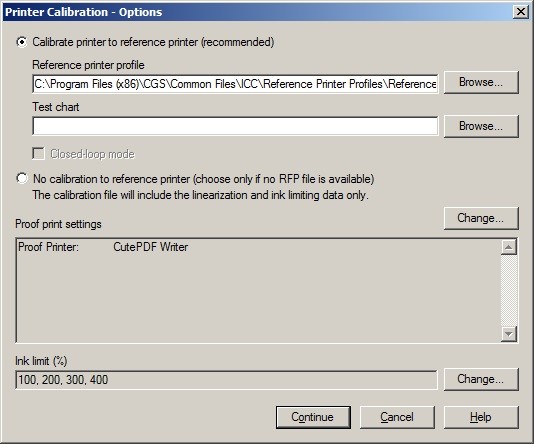
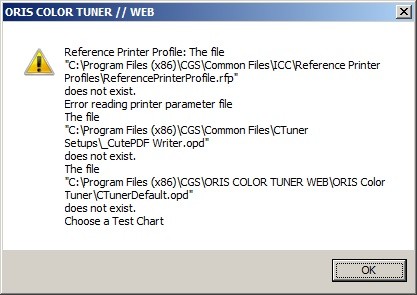
Another error:
================================================== =================CGS
Job "C:\PROGRAM FILES (X86)\CGS\ORIS COLOR TUNER WEB\ORIS COLOR TUNER\AUTO.EXE" ""C:\Program Files (x86)\CGS\ORIS COLOR TUNER WEB\ORIS Color Tuner\Testcharts\Spectro Proofer\Color 21 Step ESP.pdf" /JOB="Linearization"/DEV="E9900"/PRINTER=EPSON/TYPE=STYLUS_PRO_9900/PDPI=720/DITH=555/OPTION=64/PSIZE=ENDLESS/BIN=ROLL=1118/MEDIUM=CGS_PEARL_SMW/MEASURE=(ON,JOB,PATH="C:\Program Files (x86)\CGS\Common Files\CTuner Setups\E9900\PSMWS_G7\Lin\densities014F41.txt",DRY INGTIME=60,ESPCHART=(KEEP_LAYOUT,DENSITY,D50,2DEG, DS_T),PATCHSIZE=(7,15),FRAMEOFFSET=10)/MES/HEADLINE=(ON,TITLE="Ussery Printing Co",INFO=1394)/ADJUST=(MODE=ORIG,USER=(ORIEN=0,MODE=NOSCALE,))/PROOFPARAMETERS=(CERTIFY,PRINT_OBJECT="exact,'IDEA lliance GRACoL coated1 2009',''")/SEPSELECT=(OFF)/FILTER=OFF/MULTI1BIT/INTERPOL=NONE/NOAPPLY_EMB_PDFX_PROF/PAGESIZE=(0,0,210,297)/PSFLAGS=537264781/PREFLIGHT=(VALUE=2384,MAXINKDENS=400,INKDENS_AREA= 1)/PARSE_MM_RES=12/COST_LOG="C:\Users\Oris\Desktop\printing Log.txt.txt"/CLFORMAT="2549864"/PPE"
successfully started at 1/19/2018 2:20:09 PM
on node ORISSSD-MPS
Data Resolution: 720 dpi, Copies: 1, Scale: 1, Paper format: 1118.00 x 105000.00mm, Max. printing area: 1112.00 x 104994.00mm (31521 x 2976208 pixels)
Error during printing
file not found
Reference Printer Profile: The file "C
Error reading prnter parameter file The file "C
The file "C
Choose a Test Chart
I'm looking for the original instal disks. I found a few .tib files to restore from but those files above are not in the .tib backups.
CGS website only has version 3.x.x on there web site for downloading.
Any ideas on how to find/restore these needed files?
Another error:
================================================== =================CGS
Job "C:\PROGRAM FILES (X86)\CGS\ORIS COLOR TUNER WEB\ORIS COLOR TUNER\AUTO.EXE" ""C:\Program Files (x86)\CGS\ORIS COLOR TUNER WEB\ORIS Color Tuner\Testcharts\Spectro Proofer\Color 21 Step ESP.pdf" /JOB="Linearization"/DEV="E9900"/PRINTER=EPSON/TYPE=STYLUS_PRO_9900/PDPI=720/DITH=555/OPTION=64/PSIZE=ENDLESS/BIN=ROLL=1118/MEDIUM=CGS_PEARL_SMW/MEASURE=(ON,JOB,PATH="C:\Program Files (x86)\CGS\Common Files\CTuner Setups\E9900\PSMWS_G7\Lin\densities014F41.txt",DRY INGTIME=60,ESPCHART=(KEEP_LAYOUT,DENSITY,D50,2DEG, DS_T),PATCHSIZE=(7,15),FRAMEOFFSET=10)/MES/HEADLINE=(ON,TITLE="Ussery Printing Co",INFO=1394)/ADJUST=(MODE=ORIG,USER=(ORIEN=0,MODE=NOSCALE,))/PROOFPARAMETERS=(CERTIFY,PRINT_OBJECT="exact,'IDEA lliance GRACoL coated1 2009',''")/SEPSELECT=(OFF)/FILTER=OFF/MULTI1BIT/INTERPOL=NONE/NOAPPLY_EMB_PDFX_PROF/PAGESIZE=(0,0,210,297)/PSFLAGS=537264781/PREFLIGHT=(VALUE=2384,MAXINKDENS=400,INKDENS_AREA= 1)/PARSE_MM_RES=12/COST_LOG="C:\Users\Oris\Desktop\printing Log.txt.txt"/CLFORMAT="2549864"/PPE"
successfully started at 1/19/2018 2:20:09 PM
on node ORISSSD-MPS
Data Resolution: 720 dpi, Copies: 1, Scale: 1, Paper format: 1118.00 x 105000.00mm, Max. printing area: 1112.00 x 104994.00mm (31521 x 2976208 pixels)
Error during printing
file not found
Last edited:











