Inkscape Print
Well-known member
Is anyone using Command Workstation 6 yet? Pros and cons? I have it installed on one computer but have not had a chance to do much with it yet.
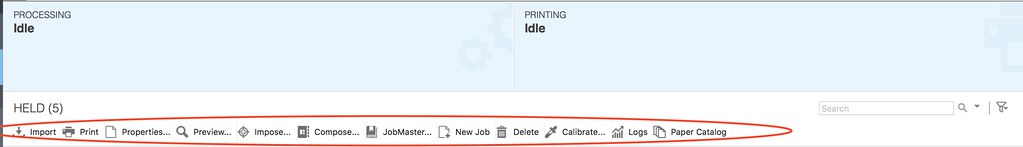 Screen Shot 2017-08-16 at 11.21.24 AM by B P, on Flickr
Screen Shot 2017-08-16 at 11.21.24 AM by B P, on FlickrHow do I customize this bar:
Screen Shot 2017-08-16 at 11.21.24 AM by B P, on Flickr
With command workstation 5.8 I could customize this section and put in what I want and remove what I do not want. Specifically I have the process and hold button there. Of course I can right click and do all that, but simpler to just have the button there. I cannot seem to right click there so have no options. Is this no longer customizable or where do I go to do what I want here?
You might want to post your questions at fieryforums.efi.com where you might get an answer from EFI itself.
The biggest disappointment with CWS 6 is still no sorting of profiles. That is the biggest waste of time and always has been in CWS, and I have been complaining about it for years.
|
A 30-day Fix for Managed Chaos
As any print professional knows, printing can be managed chaos. Software that solves multiple problems and provides measurable and monetizable value has a direct impact on the bottom-line. “We reduced order entry costs by about 40%.” Significant savings in a shop that turns about 500 jobs a month. Learn how……. |

