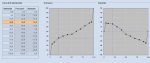Hi guys, i have a problem with my CPC 1.02 consolle. My CPC have a modific with job card reader i removed tape reader. With prepress interface i do ppf file to set ink Keys of my vp102 heidelberg. Which is the right mode to set the printing curves? Change curves in cpc1.02? Do a new set curves in prepress interface? Set a transfert curves in prepress interface? Simeone know the right mode?
Thanks a lot
Thanks a lot