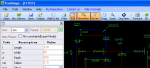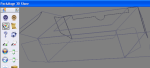You are using an out of date browser. It may not display this or other websites correctly.
You should upgrade or use an alternative browser.
You should upgrade or use an alternative browser.
Die-Line software recommendations
- Thread starter mazengh
- Start date
PDL
Well-known member
Depends on what you are printing.
If you are into packaging then here's one - ArtiosCAD is the world’s most used structural design software for packaging design
If you are into packaging then here's one - ArtiosCAD is the world’s most used structural design software for packaging design
Talking Tech
Member
Sort of a loaded question. A lot of people simply use Adobe Illustrator to design their dies, although it depends what your application is for the dieline as to what the right solution is. Are you a design house? Are you planning on supplying package designs from Illustrator that integrate a dieline to some company that must then use them to step-and-repeat the single package? Or are you that company that is doing the step-and-repeat, then possibly producing proofs and plates?
Die manufacturers can typically provide a file as a common EPS, sometimes a PDF, and a .DXF standard CAD export format for single dielines. If you need the job layout as a fully stepped-out die file, then you typically will see a DDES2 or CFF2 file, file formats the CAD application would need to support and be able to export. The last two actually retain coordinates within the file for each carton position on a sheet, as well as their orientation. Certain applications can read these files and use this information for accurate step and repeat of the artwork: Esko ArtPro, Esko PackEdge, Kodak Pandora, etc.
In many cases, design houses create their one-up dies in Adobe Illustrator. Typically, they are very close to the actual die shape that will be used to stamp out the shape, but usually not as precise as the one the die manufacturer will make. That is why prepress shops and packaging printers normally prefer the "true" die file from a die manufacturer. Occasionally though, it does work in the opposite way -- the die manufacturer is less computer savvy when it comes to die design and will require the designer or prepress shop to create a die layout somehow, then provide it to them in an EPS format that their somewhat antiquated diemaking equipment front-end is able to read in order to create a die.
Having said that, here are some solutions:
For creating dies in Adobe Illustrator, see Dieline Tutorial - How To Create A Product Package Design Dieline | Beats Digging Ditches - My Life as a Professional Graphic Designer
For true die creation solutions, see the previous Esko ArtiosCAD mention, AND THESE:
Impact Design from Lasercomb - Lasercomb - partnering the packagers: Impact CAD
EngView Diemaker: DEMA3000 CAD CAM CNC Systems - CAD/CAM - EngView DieMaker
Cimex CimPACK: Cimex Software
Impact from Arden Software: ardensoftware.com
And there are probably others.
Note that AutoCAD and other CAD applications can make dies, but they typically aren't ideal for packaging die creation. The products listed above have template libraries of standard dies that you can choose from and customize, and they usually come with the export formats required by advanced diemaking facilities. I hope this information is helpful.
Die manufacturers can typically provide a file as a common EPS, sometimes a PDF, and a .DXF standard CAD export format for single dielines. If you need the job layout as a fully stepped-out die file, then you typically will see a DDES2 or CFF2 file, file formats the CAD application would need to support and be able to export. The last two actually retain coordinates within the file for each carton position on a sheet, as well as their orientation. Certain applications can read these files and use this information for accurate step and repeat of the artwork: Esko ArtPro, Esko PackEdge, Kodak Pandora, etc.
In many cases, design houses create their one-up dies in Adobe Illustrator. Typically, they are very close to the actual die shape that will be used to stamp out the shape, but usually not as precise as the one the die manufacturer will make. That is why prepress shops and packaging printers normally prefer the "true" die file from a die manufacturer. Occasionally though, it does work in the opposite way -- the die manufacturer is less computer savvy when it comes to die design and will require the designer or prepress shop to create a die layout somehow, then provide it to them in an EPS format that their somewhat antiquated diemaking equipment front-end is able to read in order to create a die.
Having said that, here are some solutions:
For creating dies in Adobe Illustrator, see Dieline Tutorial - How To Create A Product Package Design Dieline | Beats Digging Ditches - My Life as a Professional Graphic Designer
For true die creation solutions, see the previous Esko ArtiosCAD mention, AND THESE:
Impact Design from Lasercomb - Lasercomb - partnering the packagers: Impact CAD
EngView Diemaker: DEMA3000 CAD CAM CNC Systems - CAD/CAM - EngView DieMaker
Cimex CimPACK: Cimex Software
Impact from Arden Software: ardensoftware.com
And there are probably others.
Note that AutoCAD and other CAD applications can make dies, but they typically aren't ideal for packaging die creation. The products listed above have template libraries of standard dies that you can choose from and customize, and they usually come with the export formats required by advanced diemaking facilities. I hope this information is helpful.
Alex911
Member
Packmage packaging design software
Packmage packaging design software
Actually I'm testing Packmage currently, it has box and die line predefined in its library, mainly for corrugated and folding cartons, it might be what you are looking for.
Packmage packaging design software
can someone please share what softwares are used to create die lines for flexo and offset...
Actually I'm testing Packmage currently, it has box and die line predefined in its library, mainly for corrugated and folding cartons, it might be what you are looking for.
Jose Gonzales
Well-known member
we've been using illustrator to create the die lines, but we need something more fancy to show package creases, folds, flaps, etc...
Well we are using a illustrator plugin called toolkit for boxes from Esko. Works great for us. We can turn any structural design file (not created in house) quickly in to a 3D file. Showing all folds flaps etc... I think esko even has a trial version available on the website...
Similar threads
- Replies
- 2
- Views
- 480
PressWise
|
A 30-day Fix for Managed Chaos
As any print professional knows, printing can be managed chaos. Software that solves multiple problems and provides measurable and monetizable value has a direct impact on the bottom-line. “We reduced order entry costs by about 40%.” Significant savings in a shop that turns about 500 jobs a month. Learn how……. |