Dario
Well-known member
Hello everyone,
I have a pdf which is shown in 2 different ways: in Acrobat (and also Illustrator) I see it as I would like (full red) while ArtPro+ and PackZ show it differently (red & magenta).
It's simply an almost white object overprint over a colored one.
Does anyone want to help me understand what it depends on?
(the pdf file is attached)
Acrobat (& Illustrator)
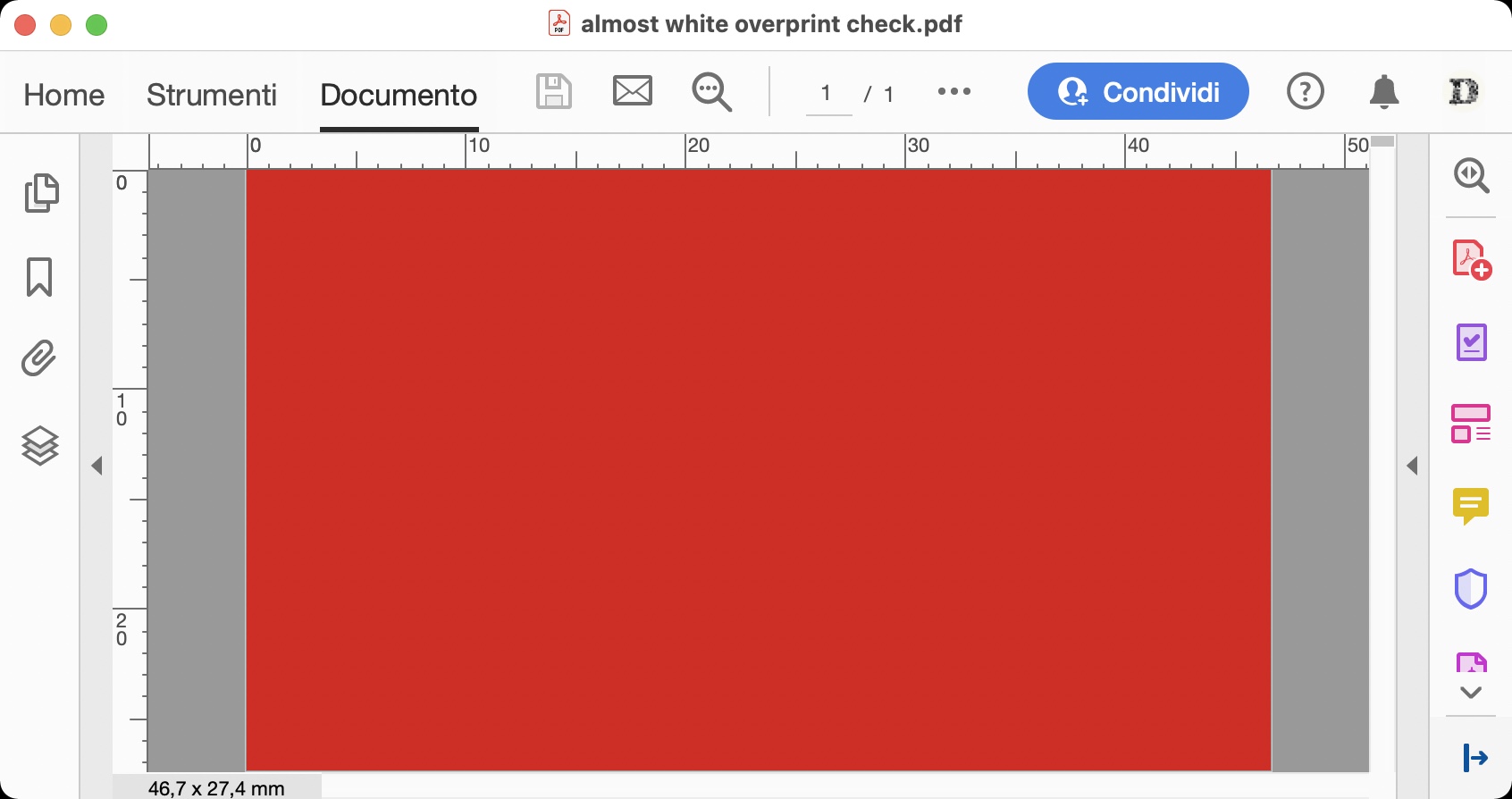
ArtPro+
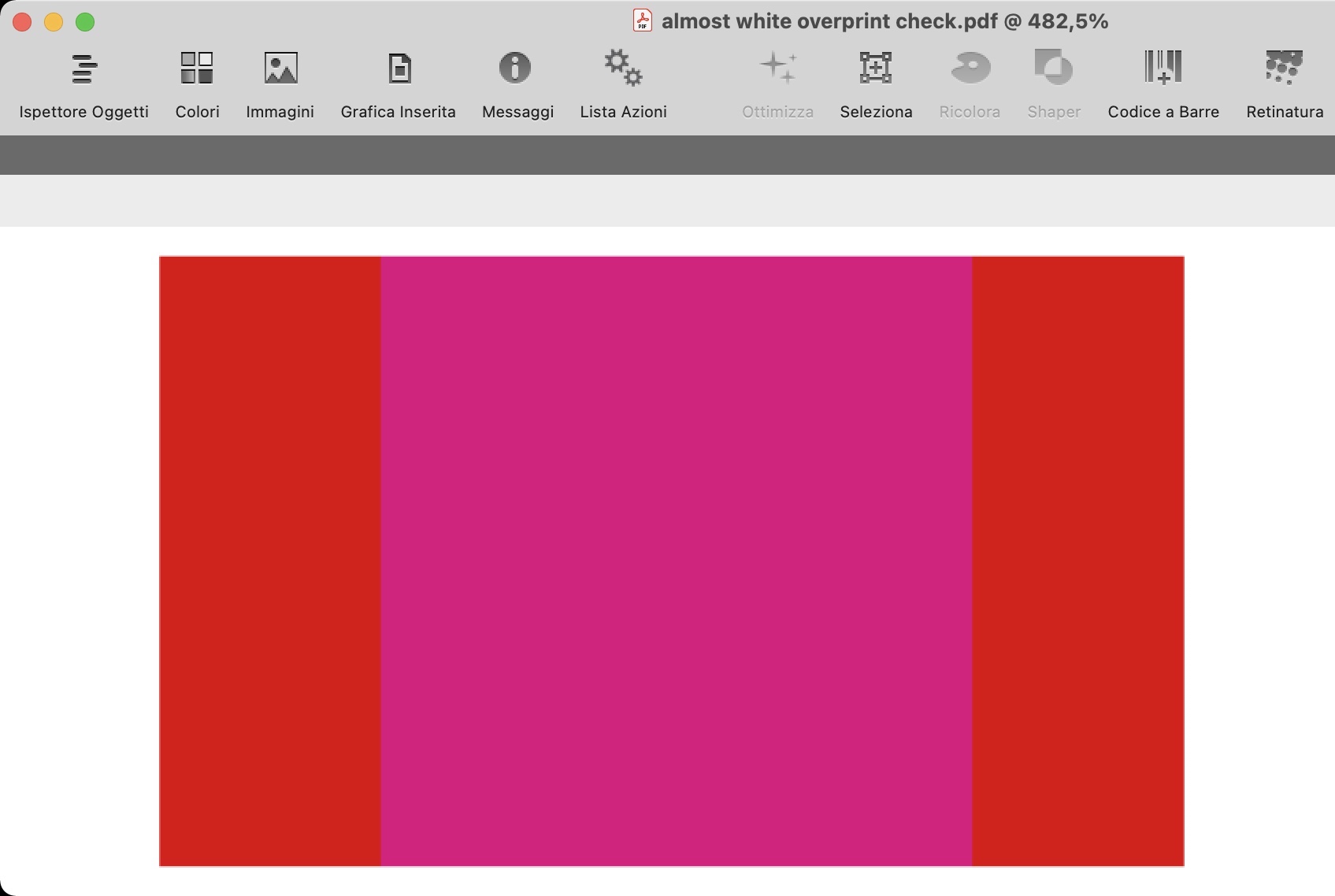
PackZ
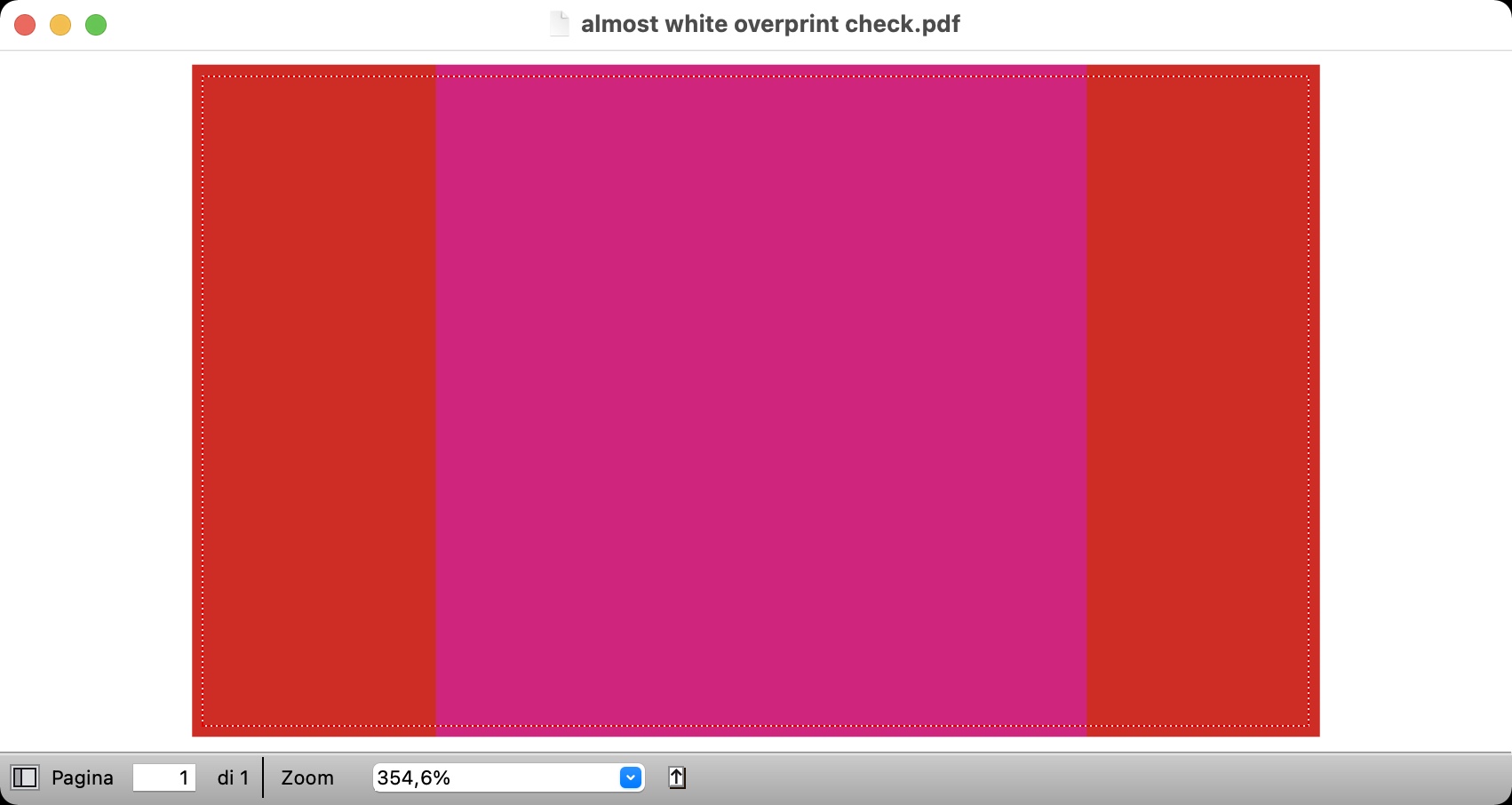
I have a pdf which is shown in 2 different ways: in Acrobat (and also Illustrator) I see it as I would like (full red) while ArtPro+ and PackZ show it differently (red & magenta).
It's simply an almost white object overprint over a colored one.
Does anyone want to help me understand what it depends on?
(the pdf file is attached)
Acrobat (& Illustrator)
ArtPro+
PackZ











