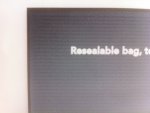Plates
Plates
Wow, I thought we were the only ones. Something like this happened to us with an older Creo. We would occasionally switch to imaging ultra large film on the device which requires a completely different laser config. When switching back, the exact scenario would occur causing visible patterning in some (not all) screen areas on the plate. The problem was eventually narrowed down to a mechanical problem with the settings change and laser positioning which required disassembly and parts replacement. This misalignment of the head creates strange artifacts in imaging. Those tolerances are fairly, no actually REALLY precise for everything work correctly. It would not happen all the time and after several settings changes it would suddenly work correctly again. Took us a long time to figure it out. Call your service and support to go over the machine.