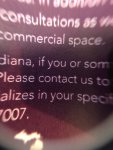jpfulton248
Well-known member
Working on printing (digital) artwork for a customer. The customer designed it. It's a PDF. Thin/small white text on a dark maroon background. Text is vector, background is vector. Printing on a Xerox J75. The print comes out looking fuzzy. Seems like an overprinting issue but output preview isn't reporting it or showing a difference when i toggle "show output preview". My gut tells my light colored small thin text on any shade of red is going to suck. I know nothing about the technical side of it but I've seen enough low resolution red jpgs to know this. I don't necessarily have permission to edit the art but for the sake of my continuing education... any input on this? Thanks.