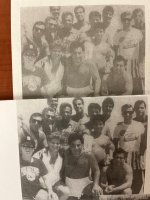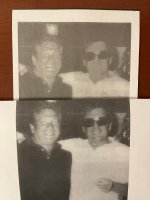Stickman42
Well-known member
I'm running the insides of perfect bound books on continuous Oce/Canon inkjet printers and Xerox Nuveras. Black print only. Most of the time, our clients supply files ready to print. Other than that we'll scan previously printed books. See the two attached pictures. The tops of each are an example of what we get from our inkjet printer, the bottom half is the same file printed on the Nuvera (laser). We'd like to run just about everything on our inkjet printer. I understand that inkjet ink is a liquid that gets absorbed into the paper, while toner stays on the surface, yielding different results. I also am aware of the affect of paper selection on quality when running inkjet. Our clients will not go for the cost of high end treated paper. We use 50/60# Husky instead.
What I'm asking is for ideas on what steps or settings should be applied to this type of photo to be printed to help out the inkjet quality. Having to test print each photo and adjust brightness/contrast is something we have done, but it really hampers the workflow.
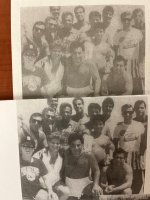
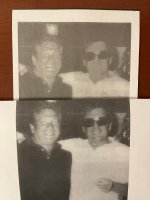
What I'm asking is for ideas on what steps or settings should be applied to this type of photo to be printed to help out the inkjet quality. Having to test print each photo and adjust brightness/contrast is something we have done, but it really hampers the workflow.