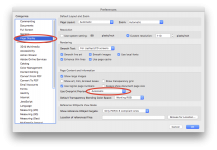Dario
Well-known member
Hi all!
I'm trying to explain to:
Customer care colleagues,
sales agents,
ignorant customers
...the importance of activating "overprint preview" in Acrobat, but all of them can't even think in terms of ink overlays, so they don't understand.
I'm looking for a metaphor, or an analogy, to try to make myself understood, but I can't.
Can any of you help me?
I'm trying to explain to:
Customer care colleagues,
sales agents,
ignorant customers
...the importance of activating "overprint preview" in Acrobat, but all of them can't even think in terms of ink overlays, so they don't understand.
I'm looking for a metaphor, or an analogy, to try to make myself understood, but I can't.
Can any of you help me?