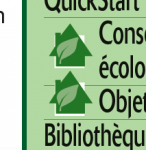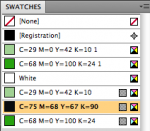Here's a challenge for someone.
I've been messing with this for days.
Maybe someone can figure this out.
I have a simple Illus. file saved out of CS4. It's a house and a leaf.
When I place it in QX or Indd. I get these errors. I've gotten them to work
some times. It's not consistent tho.
I'll attach the files if someone wants a shot at them.
I need it to work in Qx 7. I've sent along the log reports I'm getting.
When I view them in Indd at HiRes they come up gray. I've resaved; re-drew the
house etc. Like I say I've spent some time on them. I don't know if its the way I'm saving them?
thanks
I've been messing with this for days.
Maybe someone can figure this out.
I have a simple Illus. file saved out of CS4. It's a house and a leaf.
When I place it in QX or Indd. I get these errors. I've gotten them to work
some times. It's not consistent tho.
I'll attach the files if someone wants a shot at them.
I need it to work in Qx 7. I've sent along the log reports I'm getting.
When I view them in Indd at HiRes they come up gray. I've resaved; re-drew the
house etc. Like I say I've spent some time on them. I don't know if its the way I'm saving them?
thanks