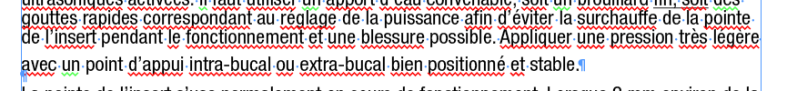wonderings
Well-known member
Running Indesign CS4 on a mac running 10.6.3
I have some text that I pasted in from Microsoft word. I have not seen this before, but there appears to be to much space between 1 line and another. The last line of a paragraph and I cannot adjust it to make it look like the rest.
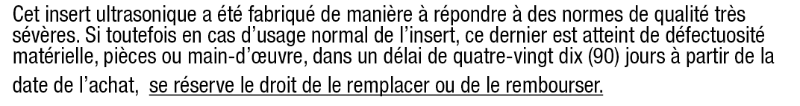
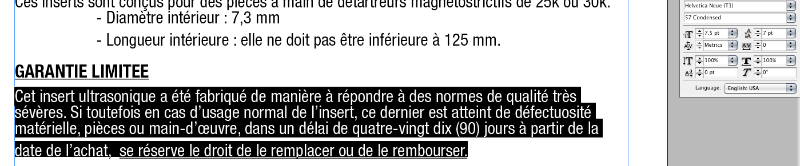
Anyone see this before? Is this a glitch? Is there a fix for this?
thanks
I have some text that I pasted in from Microsoft word. I have not seen this before, but there appears to be to much space between 1 line and another. The last line of a paragraph and I cannot adjust it to make it look like the rest.
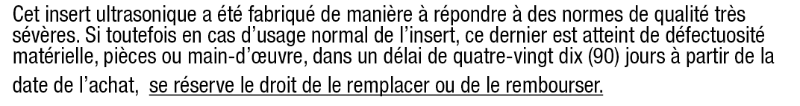
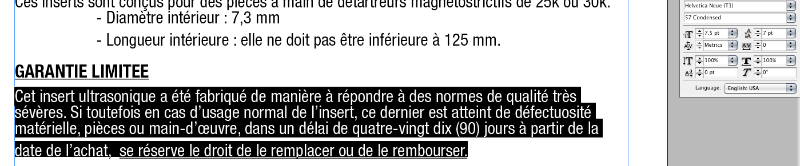
Anyone see this before? Is this a glitch? Is there a fix for this?
thanks