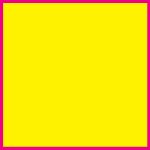bumblebee
Member
The scenario is I have a red square, 100% Magenta & 100% Yellow. Is there a way to universally choke Yellow so it prints just inside Magenta? This will apply to white texts on red, red objects...etc.
The yellow square represents the area on the yellow plate and this area overprints the larger area on the Magenta plate even though it knocks out the Magenta in this illustration.
The yellow square represents the area on the yellow plate and this area overprints the larger area on the Magenta plate even though it knocks out the Magenta in this illustration.