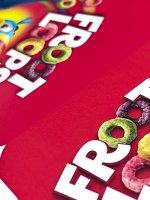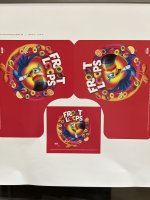RVNG
Well-known member
We ran into trouble with a job that had 2x contone images; sitting side by side; both RGB, both tagged with same ICC — when it runs through the Fiery, one image looks dull, the other is perfectly fine.
The only difference is the image on the right sits on a transparent layer in photoshop, and the Left image is flattened.
Question – is there a way to have the Fiery interpret each image the same despite its transparency? As I mentioned, the 2 images are identical in terms of colour space and profiling.
I realize that flattening the transparency is the fix, but why should this be?
The Fiery RIP handles transparency… but it handles the colour processing differently between transparent and non-transparent objects. Which doesn’t make sense to me.
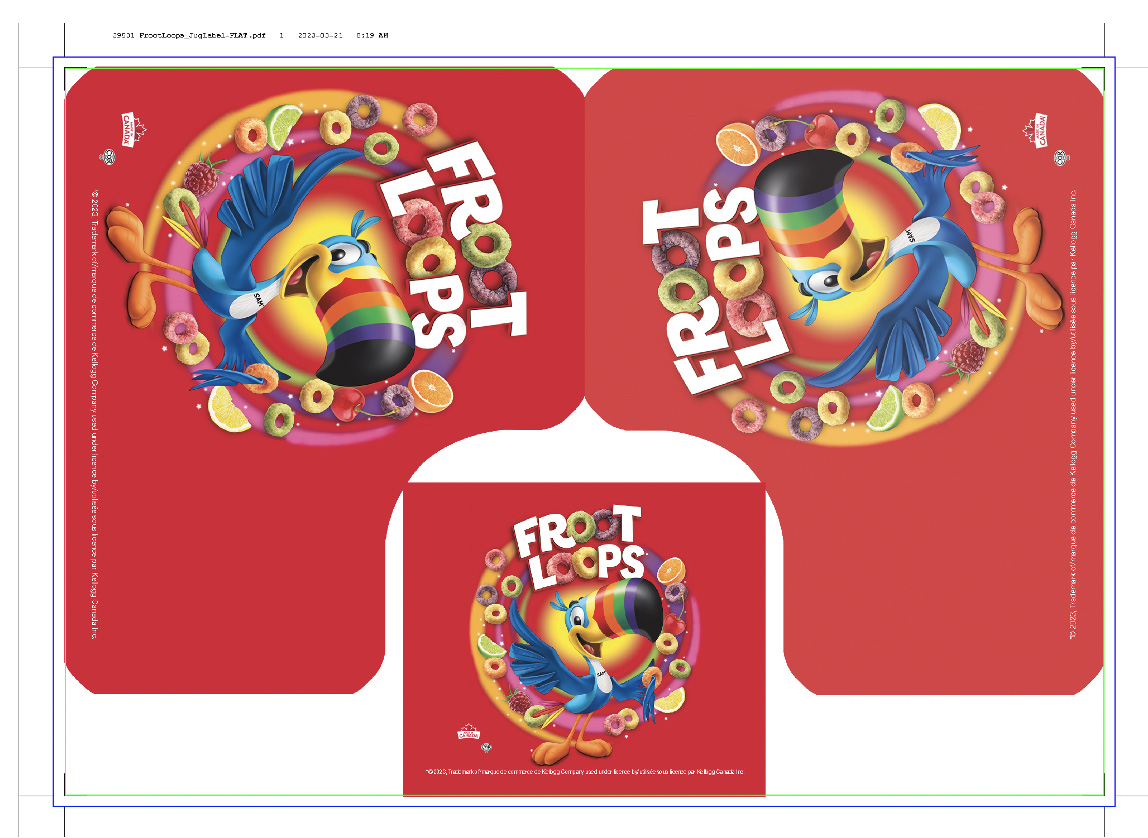
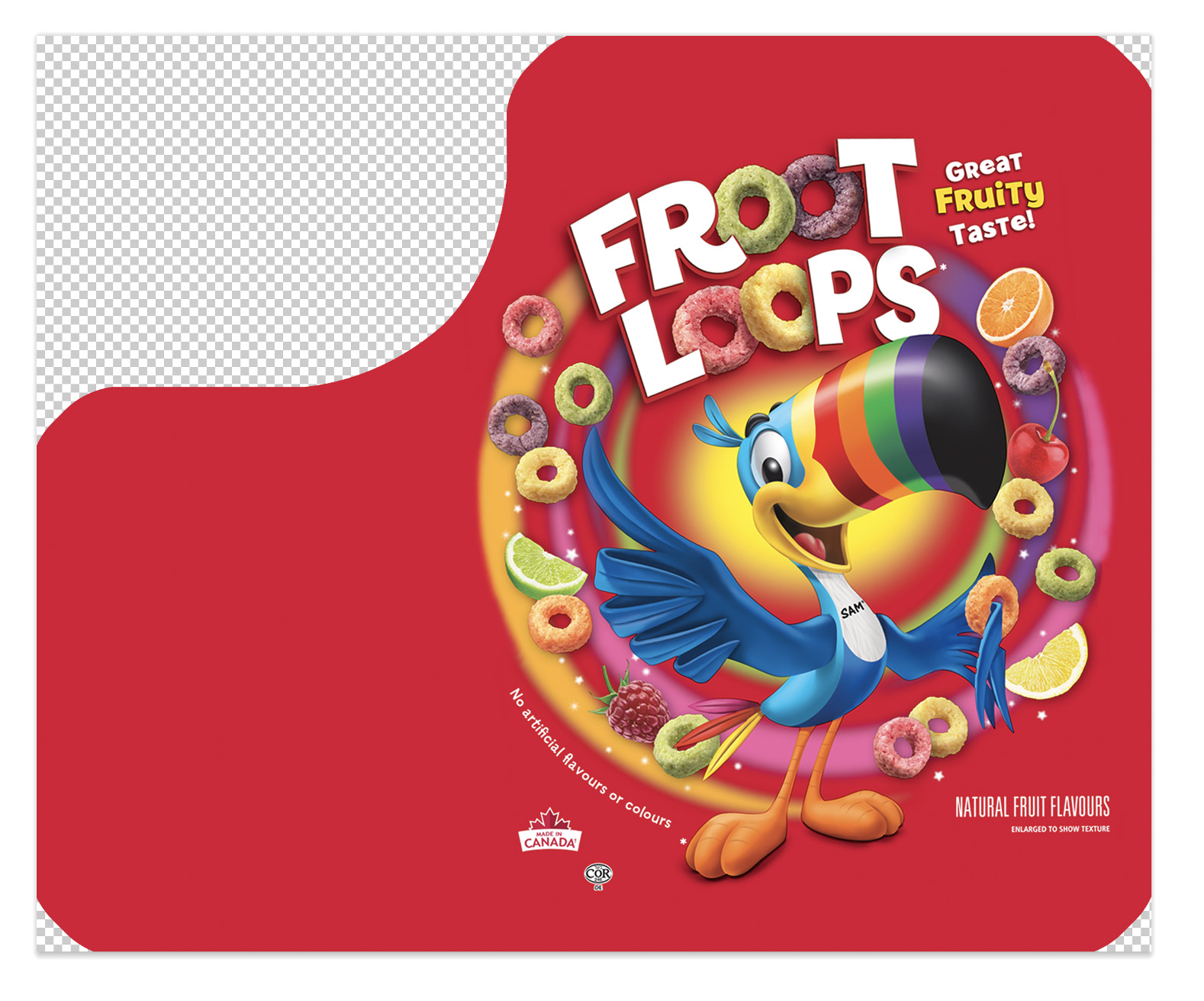
The only difference is the image on the right sits on a transparent layer in photoshop, and the Left image is flattened.
Question – is there a way to have the Fiery interpret each image the same despite its transparency? As I mentioned, the 2 images are identical in terms of colour space and profiling.
I realize that flattening the transparency is the fix, but why should this be?
The Fiery RIP handles transparency… but it handles the colour processing differently between transparent and non-transparent objects. Which doesn’t make sense to me.