BigSi
Well-known member
Around 23k (New Zealand dollars) added to the purchase price on a C4070 for adding the IQ . How good is the standard alignment process.
(the old fashion way, print from machine and scanning on the glass). I guess if your flat out busy all the time it would be worth it but otherwise?.
The fullwidth system on the Fujifilm machines are certainly great. (but I did not have to pay any extra for this)
Your thoughts are appreciated.
ta Simon
(the old fashion way, print from machine and scanning on the glass). I guess if your flat out busy all the time it would be worth it but otherwise?.
The fullwidth system on the Fujifilm machines are certainly great. (but I did not have to pay any extra for this)
Your thoughts are appreciated.
ta Simon




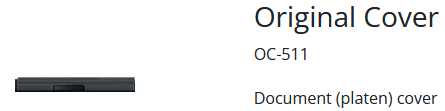
![ACCURIOPRESS_6136_MEN022039A1[1].png](/data/attachments/9/9746-3a6ee83a87d9012e53ee86dc9a1f9e64.jpg)





