Our company (in Taiwan) recently purchased a Konica Minolta C14000 last month. Currently, we are in the process of trying out various types of paper, and only in the past one or two weeks have we started large-scale printing. However, last week, a colleague noticed that when shutting down the machine after turning off the auxiliary power, the screen displayed the following message in Chinese:
"Data storage in progress. Data may be damaged. Do not turn off the main power switch. Please wait for 10 seconds after the main control panel and startup light go off before turning off the main power switch."
Surprisingly, after seeing this message, we waited for over an hour, and the screen did not turn off. Eventually, we had to call the machine engineer. He explained that it was because we had printed a large number of files that day, and the machine was still saving, hence the delay. However, we typically print only a few dozen files a day, and such a long shutdown time seems excessive. Later, the manufacturer's sales representative told us that if we wait too long, it's okay to shut down directly. In the following days, the shutdown still took twenty minutes to over half an hour.
This prolonged shutdown time is inconvenient for us and adds to our labor costs. We are curious to know if other C14000 users experience similar shutdown times. Is there anyone on the forum who can share their experiences? Thank you!
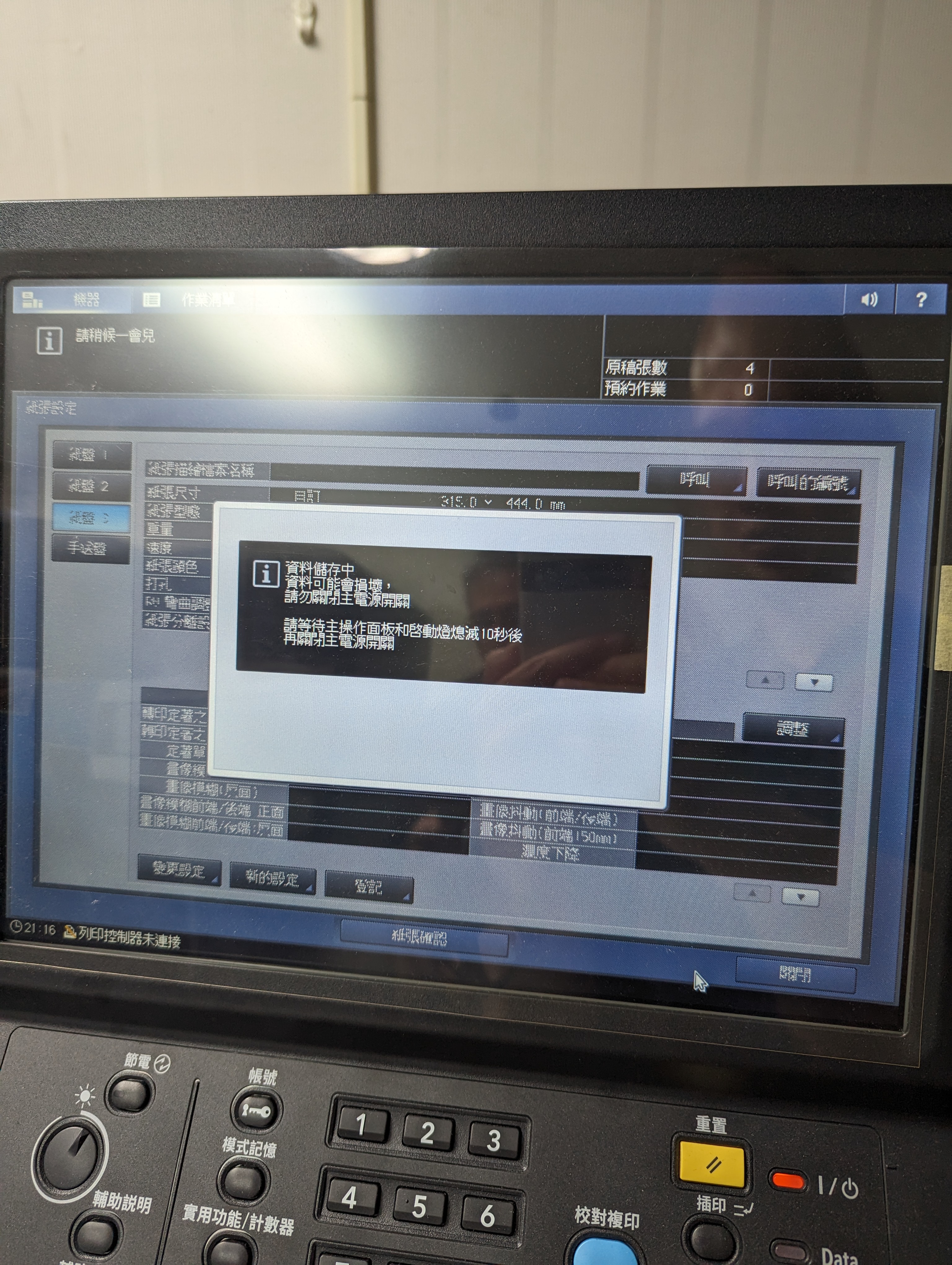
"Data storage in progress. Data may be damaged. Do not turn off the main power switch. Please wait for 10 seconds after the main control panel and startup light go off before turning off the main power switch."
Surprisingly, after seeing this message, we waited for over an hour, and the screen did not turn off. Eventually, we had to call the machine engineer. He explained that it was because we had printed a large number of files that day, and the machine was still saving, hence the delay. However, we typically print only a few dozen files a day, and such a long shutdown time seems excessive. Later, the manufacturer's sales representative told us that if we wait too long, it's okay to shut down directly. In the following days, the shutdown still took twenty minutes to over half an hour.
This prolonged shutdown time is inconvenient for us and adds to our labor costs. We are curious to know if other C14000 users experience similar shutdown times. Is there anyone on the forum who can share their experiences? Thank you!








