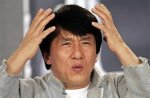chevalier
Well-known member
Perhaps I'm having a brainfart this morning but I cannot seem to the find the ticket that has (had?) an option to make all layers in a PDF file visible. I'm thinking maybe this was changed to "Update Layer Printability" in the Optimize PDF Document process for AE14? I don't necessarily want to make all layers printable but I do want to to make all visible. Visibility and printability are not the same thing.
I know this exists as I used it in the past for products with different warnings. Each warning was on the original file but only one layer was set visible. Once approved I'd run the PDF through a workflow that made all layers visible then had a series of optimize tickets that removed all but one warning and generated a complete series of PDFs. Unfortunately, I no longer have that workflow.
I know this exists as I used it in the past for products with different warnings. Each warning was on the original file but only one layer was set visible. Once approved I'd run the PDF through a workflow that made all layers visible then had a series of optimize tickets that removed all but one warning and generated a complete series of PDFs. Unfortunately, I no longer have that workflow.